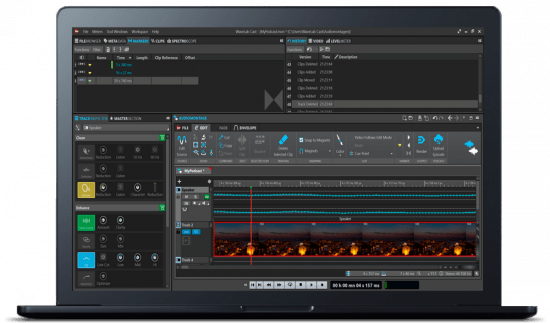Tempomate是聪明而美丽的节拍器
-自动模式会定期向上和向下更改速度,以进行严格的速度训练。
-通过各种点击声音,时间签名,重音和休止符来增强它的风格。
-将您喜欢的速度,拍号和自动模式设置保存在9个内存插槽中。
-点按速度以在您的头部找到精确的节拍。在使用过程中,点击会与您的点击同步。
-调整窗口大小以获取更大的界面,或直接进入全屏模式。
-节奏从20到360 bpm。
设定速度
-单击速度值上方和下方的大箭头。
-用鼠标上下拖动数值。
-按上/下以5 bpm进行更改。该值首先四舍五入,因此您可以在以零或五结尾的数字之间移动。
-按向左/向右更改1 bpm。
-按Enter键,输入值,然后再次按Enter键确认。
播放并停止
-按空格键播放和停止或使用屏幕上的按钮。
笔记和口音
-单击时间签名进行更改。
-单击音符可在重音符,普通音符和休息音之间循环。
自动模式
-自动模式会定期更改速度,这对于速度训练很有用。您可以设置bpm数量和时间间隔。
-按A或单击自动模式按钮开始。
-单击“ bpm”和“时间间隔”以键入值,或使用鼠标向上/向下拖动该值。
预设值
-将您喜欢的节奏,拍号和自动模式设置保存在9个内存插槽中。
-按S保存当前预设。这将保存速度,拍号,重音和自动模式设置。
-按Cmd + 1至Cmd + 9将当前设置另存为另一个预设。
-从键盘按1至9加载预设。
-按P在预设之间循环。
声音和音量
-按O在可用的点击声音之间循环。
-按Cmd +,打开“设置”,然后从列表中选择声音。
-拖动音量滑块或按Cmd +上/下或Cmd +左/右更改音量。
拍子速度
-单击TAP按钮,或连续按T或Backspace至少三遍,间隔大致相同。新节奏的计算是您最后敲击的平均值。
点击灯
-按V键可切换点击灯。
全屏模式
-按F进入或退出全屏模式。转义也将全屏显示。
兼容性
OS X 10.10.0或更高版本,64位处理器
Tempomate is clever and beautiful metronome
– Auto Mode changes tempo periodically both up and down for serious speed training.
– Spice it up with various click sounds, time signatures, accents and rests.
– Save your favourite tempo, time signatures and auto mode settings in nine memory slots.
– Tap tempo to find that precise beat in your head. During use, the clicks synchronise to your tapping.
– Resize the window for bigger interface or go straight to to full screen mode.
– Tempos from 20 to 360 bpm.
Set the tempo
– Click on large arrows above and below the tempo value.
– Drag the numeric value up/down with the mouse.
– Press Up/Down to change by 5 bpm. The value is rounded first, so you can move between numbers ending with zero or five.
– Press Left/Right to change by 1 bpm.
– Press Enter, type in the value and press Enter again to confirm.
Play and stop
– Press Spacebar to play and stop or use the button on screen.
Notes and accents
– Click on time signature to change.
– Click on notes to cycle between accented note, normal note and rest.
Auto mode
– Auto mode changes tempo periodically which is useful for speed training. You can set the bpm amount and time interval.
– Press A or click the auto mode button to start.
– Click on bpm and time interval to type in value or drag the value up/down with your mouse.
Presets
– Save your favourite tempos, time signatures and auto mode settings in nine memory slots.
– Press S to save current preset. This will save tempo, time signature, accents and auto mode settings.
– Press Cmd+1 to Cmd+9 to save current settings as another preset.
– Press 1 to 9 from keyboard to load a preset.
– Press P to cycle between presets.
Sounds and volume
– Press O to cycle between available click sounds.
– Press Cmd+, to open Settings and choose sound from list.
– Drag volume slider or press Cmd+Up/Down or Cmd+Left/Right to change volume.
Tap tempo
– Click TAP button or press T or Backspace at least three times in a row with more or less constant interval. New tempo is calculated as average of your last taps.
Click light
– Press V to toggle click light.
Full screen mode
– Press F to enter or leave full screen mode. Escape also leaves full screen.
Compatibility
OS X 10.10.0 or later, 64-bit processo