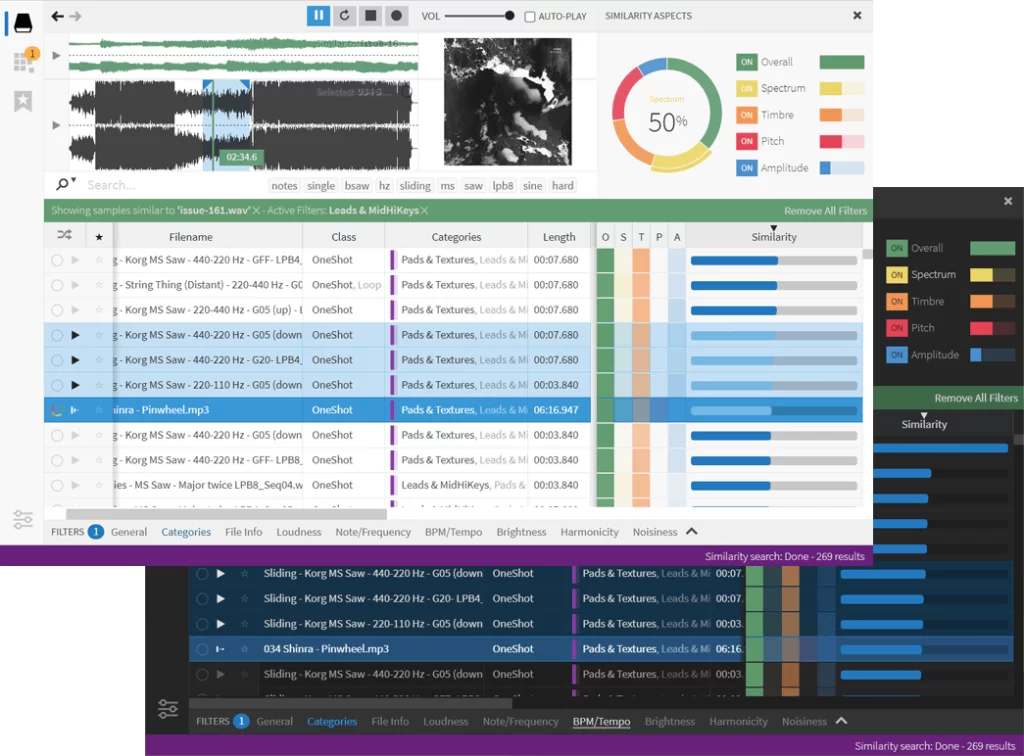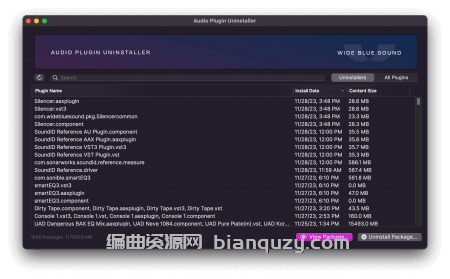
P2P | 05 November 2025 | 6.08 MB
打造专注创作的 “禅意空间”
释放硬盘空间
移除问题插件
两种模式
卸载模式(Uninstaller Mode)
全部插件模式(All Plugins Mode)
规格参数
Unplug and play.
If you make music on a Mac, there’s no reason not to have this.
Plugins throw files all over your computer, and each developer has a different philosophy about where their files should go.
Enter Audio Plugin Uninstaller: the easiest way to uninstall plugins on Mac.
A zen space to create.
Plugin Paralysis? Too many options can slow you down. Write more music by keeping only the tools you use.
Free up your hard drive.
Remove entire plugin formats that you don’t use (e.g. AU or AAX), often cleaning up 20GB or more.
Remove troublesome plugins.
Is a plugin crashing your session or not showing up at all? Clean it up one click.
Two Modes
Uninstaller Mode
If you want to completely uninstall a few plugins, try this mode first. It will remove all files originally installed by the plugin.
Uninstaller mode works by reading the original installation receipts and reversing the process, while making sure not to uninstall files used by other plugins. If a plugin doesn’t appear, then it doesn’t have a normal receipt, but you can still remove it using All Plugins mode.
All Plugins Mode
Work with individual plugin files, or reveal them in Finder.
Filter by Plugin Format: clear out entire plugin formats you don’t use e.g. AU or AAX, and potentially free up dozens of GB.
Reveal in Finder: right-click a plugin to view it in Finder, in case you want to manually quarantine it for troubleshooting.
Discover more plugins: Try more demos by knowing you can easily remove them without cluttering your hard drive.
You can also explore installation packages to find the presets, preferences, and other hidden files for any plugin.
Specifications
Works with all formats: VST3, VST2, AU, AAX, CLAP, RTAS
macOS 10.14 Mojave and up (including Sequoia)
Current version: 1.1.2 (To update, simply redownload from your original email.)