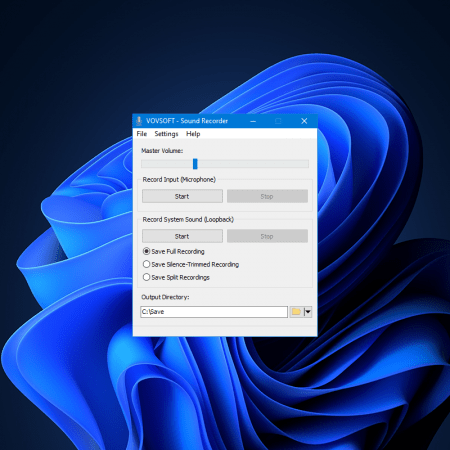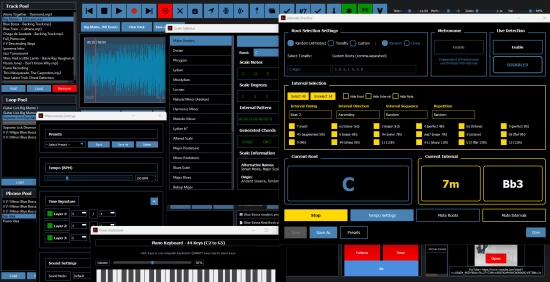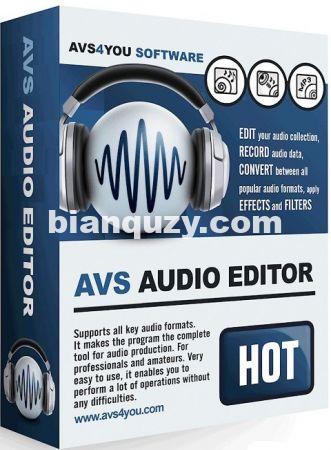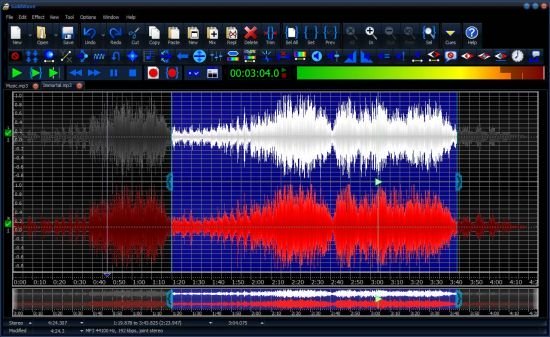File size: 22 MB
核心功能
1. 流媒体服务与网络电台音频录制
2. 视频与游戏音频提取
3. 多格式输出与转换
具体应用场景
– 流媒体视频音频录制
– 在线会议录音
– 游戏音频录制
– 社交应用通话录制
A multifunctional audio recording tool to capture any sound, including streaming music, live radios, game sounds, background music, online meetings, and more on the computer and save audio recordings to MP3, AAC, and other universal audio formats while keeping the original audio quality and ID3 tags.
Record audio from streaming services and online radio stations
Common recording tasks like recording music from streaming music services and grabbing audios from online radio stations are things that be easily done by ViWizard Audio Capture, and that’s where ViWizard Audio Capture is a game-changer of the audio recording industry. If you is in need of recording audios from web browsers like Chrome or from media players like iTunes and Windows Media Player, things become much easier with ViWizard Audio Capture.
Extract audio from video on video sites and popular games
As a powerful recording tool, aside from recording audios from streaming services, live radios, web browsers, and media player, ViWizard Audio Capture supports extracting audio from streaming video platforms, video meeting apps, social apps, popular games, and others. Whether capturing meeting calls, background music, or other audios, feel no hesitate to download ViWizard Audio Capture. It’s a robust audio recorder for Windows and Mac.
Save recorded audios to MP3, AAC, FLAC, M4A, WAV, M4B
ViWizard Audio Capture can not only function as an audio recorder but also serve as an audio converter. When recording your audios from streaming platforms, video meetings, online games, and more, you can choose to save recordings to several commonly-used audio formats like MP3, AAC, WAV, FLAC, M4A, and M4B. With the help of ViWizard Audio Capture, you can listen to any music on any device or through any media player you want.
Record from Streaming Videos
How to save your liked background music from videos that streaming on video platforms like YouTube and TikTok? Recording them with ViWizard Audio Capture is a great choice. ViWizard Audio Capture can helps to capture any audio from YouTube, Vemeo, Twitch, TikTok, and other video platforms. It’s quite easy to record audios from streaming videos with ViWizard Audio Capture in just several clicks.
Record from Online Meetings
Not all meetings need to be in person, and video conference apps enable you to talk together without face to face. Sometimes, it’s important to take the minutes in the meeting, especially business conferences. ViWizard Audio Capture can do a good job to record audios from online conferences via meeting apps like Zoom, Google Meeting, Whereby, GoToMeeting, BlueJeans, Microsoft Teams, or Slack.
Record from Online Games
Want to record game audio for sharing or demonstrating gameplay tips? Whether you want to record gameplay audio and commentary on your computer, you need ViWizard Audio Capture that’s easy and straightforward enough for the job. ViWizard Audio Capture comes as a complete audio solution for recording audios on your screen. The feature of recording game audio is included in this audio recording software.
Record from Social Apps
Not just for grabbing audios from streaming platforms, video meeting apps, and online games, ViWizard Audio Capture supports recording calls from social apps. There are many social apps like WhatsApp, Skype, Telegram, Line, Discord, Kakaotalk, and so forth on the internet. With the assistance of ViWizard Audio Capture, you can record your voice and calls while using social apps on your computer.
Homepage