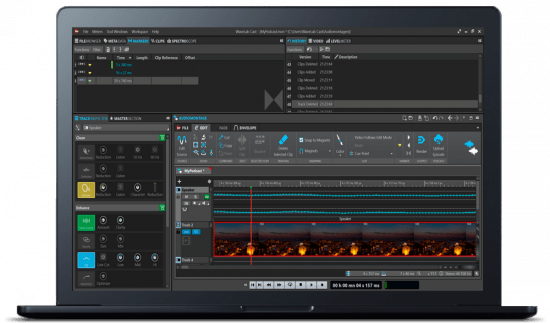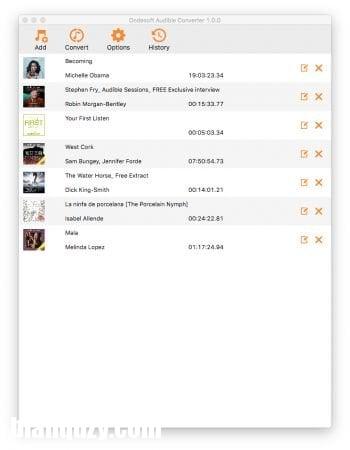 File size: 60.6 MB
File size: 60.6 MB
Ondesoft Audible Converter允许您轻松删除Audible DRM,并将DRM保护的AA, AAX audibooks转换为无损的M4A, MP3, M4B, AC3, AAC, FLAC, OGG, AIFF和WAV。然后你可以在任何设备上播放和享受Audible有声读物,而不需要Audible应用程序。转换Audible aax有声读物到m4a,同时保持章节和元数据完整。编辑有声书元数据如你喜欢。
特点:
删除声音DRM
由于DRM保护,普通播放器无法播放AA/AAX有声读物。要想随时随地享受有声书,你必须将DRM从有声书中移除。Ondesoft Audible Converter是一个神奇的DRM删除程序,可以专业快速地删除Audible DRM。在任何mp3播放器,iPod等上播放无drm的有声读物
快捷方便,触手可及
你的有声读物可能会持续好几个小时,但不要担心。Ondesoft Audible Converter保证了高转换速度和高音频质量。选择“无损”,以保持100%的原始质量有声书。转换速度可达700x。更重要的是,你可以编辑编解码器,比特率,输出音频书文件的采样率,因为你想要。
转换AAX到M4A/MP3/M4B
将Audible aax有声读物转换为m4a,同时保持章节和封面图像完整。有声书的所有元数据将被保留,包括标题、艺术家、专辑、年份、版权、评论。你也可以编辑它们。
用户友好的声音转换器
一旦启动,audibook Converter将自动从iTunes库加载所有的audibook。你所需要做的就是选择你想要转换的有声书,选择输出格式,然后点击转换。它还提供了一些高级设置。
Ondesoft Audible Converter allows you to easily remove Audible DRM and convert DRM-protected AA, AAX Audiobooks to lossless M4A, MP3, M4B, AC3, AAC, FLAC, OGG, AIFF and WAV . Then you can play and enjoy Audible audiobooks on any device you want without Audible app. Convert Audible aax audiobooks to m4a while keeping chapters and the metadata intact. Edit audiobook metadata as you like.
Features :
Remove Audible DRM
Audible AA/AAX audiobooks can’t be played on common players due to the DRM protection. To enjoy the audiobook anytime and anywhere, you have to remove DRM from audible audiobooks. Ondesoft Audible Converter is a fantastic DRM-removal program to remove Audible DRM professionally and quickly. Play DRM-free audiobooks on any mp3 player, iPod, etc
Speed and convenience, at your fingertips
Your Audible audiobooks may be many hours long, but don’t worry. Ondesoft Audible Converter guarantees the high speed of conversion and high audio quality. Choose “Lossless” to preserve the 100% quality of the original audiobook. The conversion speed can reach 700x. What’s more, you are allowed to edit the codec, bit rate, sample rate of the output audiobooks files as you want.
Convert AAX to M4A/MP3/M4B
Convert Audible aax audiobooks to m4a while keeping chapters and the cover image intact. All metadata of the audiobook will be preserved, including title, artist, album, year, copyright, comments. You can also edit them.
User-friendly Audible Converter
Once launched, Audiobook Converter will load all your audiobooks from iTunes library automatically. All you need to do is select the audiobooks you want to convert, choose output format and then click Convert. It also provides some advanced settings.
WHat’s New :
Updates: official site does not provide any info about changes in this version.