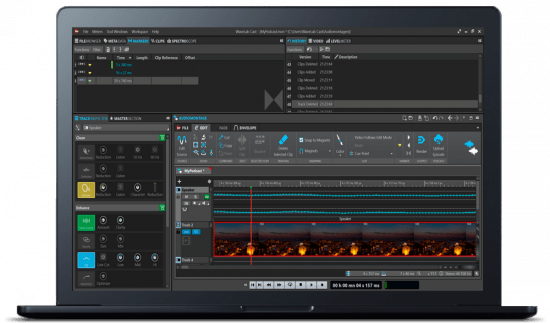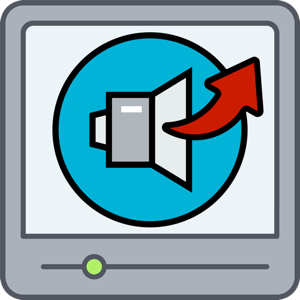 File size: 39.57 MB
File size: 39.57 MB
最好的 .mp3 转换器。从任何视频或音频文件中提取任何音轨并将其转换为 .mp3。
使用起来超级简单。只需3步:
1. 拖放任意数量的视频或音频文件。
2. 选择音频是否需要按原样提取或转换为 .mp3。
3. 单击提取音频。就这样!
两种模式:照原样。 / 作为 .mp3
原样:提取音轨的同时保持编解码器(aac/ac3/etc.)和声道数(5.1/7.1/etc.)原样,并保存在相关容器中,无需任何编码。
作为 mp3:音轨被编码为 mp3。 (如果输入中存在多声道音轨,它们将被转换为立体声,因为 mp3 不支持多声道音频)。
• 从几乎所有视频和音频格式、编解码器、容器和文件扩展名中提取音频。
• 多文件支持。一次提取与输入视频/音频文件一样多的音频。
• 多音轨支持。如果视频包含多个音轨,则提取视频的所有音轨。
• 多渠道支持。 5.1(ac3) / 7.1(eac3) 音频编解码器可以按原样提取,也可以下采样为立体声
• 在指定时将任何输入音频编解码器转换为高质量的 mp3 编解码器。
• 除非指定,否则无编码。所以在大多数情况下没有质量损失并且非常快。
• 无损mp3。如果源视频包含 mp3 轨道,它将被提取而不会造成任何质量损失。
• 高品质mp3。强制从其他编解码器编码时会生成高质量的 mp3。
• 从视频中提取的音轨保存在其相关容器中。 [.mkv(aac) -> .aac(aac)] • 能够在打开文件时查看存在的音轨数量及其编解码器。
• 支持的输入音频格式 – .m4a、.m4r、.wav、.wma、.aac、.ac3、.mp3、.mp2、.oga、.dts、.eac3、.flac、.aiff 等等……
• 支持的输入视频格式:.mp4、.mov、.m4v、.mpg、.mkv、.avi、.dv、.flv、.ts、.mts、.m2ts、.ogg、.webm、.wmv 等等更多的…
发行说明
支持的操作系统:
• macOS 10.13 或更高版本
• Apple Silicon 或 Intel Core 处理器
Best .mp3 convertor. Extract & convert any audio track from any Video or Audio file to .mp3.
Super simple to use. Just 3 steps:
1. Drag & Drop any number of video or audio files.
2. Select whether the audio needs to be extracted as is or converted to .mp3.
3. Click Extract Audio. That’s all!
Two modes : As it is. / As .mp3
As it is : The audio tracks are extracted while maintaining the codec(aac/ac3/etc.,) & number of channels (5.1/7.1/etc.,) as it is and kept in a relevant container without any encoding.
As mp3 : The audio tracks are encoded to mp3. (if multi-channel audio tracks are present in the input, they will be converted to stereo since mp3 don’t support multi-channel audio).
• Extracts audio from almost all video & audio formats, codecs, containers and file extensions.
• Multiple files support. Extracts audio of as many as input video/audio files at one shot.
• Multiple audio track support. Extracts all the audio tracks of a video if they contain more than one.
• Multi-channel support. 5.1(ac3) / 7.1(eac3) audio codecs can be extracted as it is or can be down-sampled to stereo
• Converts any input audio codec to high quality mp3 codec when specified.
• No Encoding unless specified. So no quality loss & incredibly fast in most cases.
• Lossless mp3. If the source video contains an mp3 track, it will be extracted without any quality loss.
• High Quality mp3. A high quality mp3 is generated when forced to encode from other codecs.
• Extracted audio tracks from video are saved in their relevant containers. [.mkv(aac) -> .aac(aac)] • Ability to see the number of audio tracks present as well their codec when files are opened.
• Supported Input audio formats – .m4a, .m4r, .wav, .wma, .aac, .ac3, .mp3, .mp2, .oga, .dts, .eac3, .flac, .aiff, and many more…
• Supported Input video formats : .mp4, .mov, .m4v, .mpg, .mkv, .avi, .dv, .flv, .ts, .mts, .m2ts, .ogg, .webm, .wmv, and many more…
Supported Operation System:
• macOS 10.13 or later
• Apple Silicon or Intel Core processor