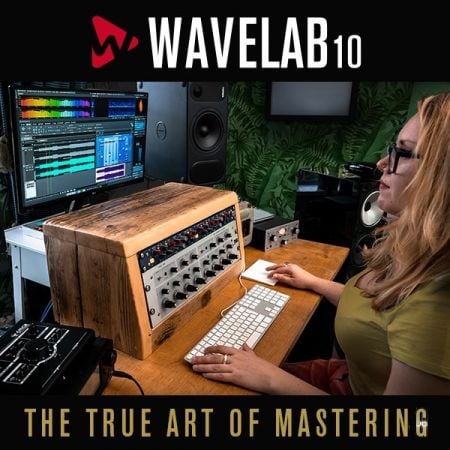Team R2R | 18 Apr 2022 | 1.10GB
Team R2R | 18 Apr 2022 | 1.10GB
软件详情
MOTU 现已发布 Digital Performer 版本 11,这是他们旗舰音频工作站软件的一个重要升级。新功能包括了技巧映射、音频录音回溯、支持 MIDI 复音表情(MPE)、完全重新设计的 Nanosampler 2.0 乐器插件、支持 macOS Big Sur、原生兼容 Apple silicon Mac,以及一系列用户需求的增强。
Articulation Maps(技巧映射)
通过 DP 新的技巧映射功能,用户可以完全控制现在最先进的管弦乐音色库的表现力深度,这包括 VSL、East West、Spitfire、Cinesamples 等。用户可以创建或导入技巧映射,构建动态的乐器和合奏,让他们能够以前所未有的的真实感和音乐冲击力演奏、录制和编辑富有表现力演奏。
每个技巧都可以映射到 DP 的 QuickScribe 乐谱编辑器中的一个符号、装饰音、符头或自定义文本(比如 con sordino)上。符号会与他们的管弦乐音色库声音保持连接,所以你看到的就是你听到的。由于音符会记住其符号,用户可以在任何时候立即切换映射(例如切换到不同的音色库)。此外,每个技巧都可以触发多种形式的输出,从力度变化到音符叠加,甚至为最先进的管弦乐音色库提供了支持,如 VSL Synchron 引擎。DP 的图形编辑器在不同通道上提供了清晰、直观的技巧编辑。
支持 MIDI 复音表情(MPE)以及每个音符的 CC
在 DP11 中,用户可以从 MPE 控制器录制多通道输出 —— 如 Roli Seaboard —— 录制带 MPE 表情数据的常规 MIDI 音符。在录制了一系列手势(敲打、按压、滑动、滑行和升降)之后,用户可以看到一个单独的正常 MIDI 音符流,每个音符都包含了各自的特定音符控制器(由演奏产生)叠加在音符之上,这可以便于在 DP 熟悉的钢琴卷轴中进行简便直观的编辑。或者用户可以在单独的通道使用 DP 熟悉且强大的连续控制器(CC) 编辑工具查看和编辑每个控制器。新的比例工具可以让用户增加或减少表情量。MX4 和 DP 包含的其它合成器都是支持 MPE 的,所以用户可以立马开始使用他们的 MPE 控制器。
音频录音回溯
DP11 增加了录音回溯功能。现在,DP 会总是监听 MIDI 和音频输入源,也是没有录音,也会记录一切。像魔术一样,用户可以立即调用他们最近演奏的任何音频或 MIDI 素材。对于 MIDI 和音频输入,Digital Performer 确保了你永远不会丢失哪些宝贵的、转瞬即逝的创作时刻。
Nanosampler 2.0
Nanosampler 的重要升级,Nanosampler 是服务于每个 DP 用户创作个性节奏、乐器和音色的虚拟乐器。从一个采样开始拉伸、切片、随机化,并将音频转换为任何你想象中的声音或乐器。新功能包括:三种回放模式(经典、单音和切片)、ZTX 时间伸缩、带随机化和自动随机化的节拍切片、重复、反向,并完全重写了用户界面。
支持 macOS Big Sur 和 Apple silicon Mac
DP11 完全适用于 macOS Big Sur (11.x) 以及最新的一代的 Apple silicon Mac。无需 Rosetta。为原生多核心性能进行了优化,DP 的音频引擎在告诉核心上优先考虑了音频线程,并为关键的、时间敏感的处理保留了 CPU 带宽。
通过 Novation 和 Akai Pad 触发切片
通过 Novation Launchpad Pro mk3 或 Akai APC-40 等流行的控制器,获得对 DP 广泛的剪辑窗口的完全上手控制。触发单个剪辑或整个场景(歌曲部分)。在你的操作过程中,可以应用滤波扫频和其它效果处理:Digital Performer 现在是一个强大的现场表演平台,可以把你的表演带到任何你能想到的地方。
针对 Native Instruments 和 Icon 的新的 Control Surface 插件
DP 11 包含了新的 Control Surface 插件,该插件针对 Native Instruments Komplete Kontrol 阵容,包括 M32、A 系列 S 系列 MK2 控制器,以及新的 iCON Control 混音工作界面比如 QCon Pro G2/EX、Pro X/XS、Platform Nano 和 Platform M/X 系列。这些最先进的控制界面会增强你的 DP 流程,让你可以更快更直观的工作。
增强了 Avid EuCon 支持
DP 的 EuCon 插件经过了大幅更新,包含了对 Avid S6 控台的支持。此外,你现在可以在 Windwos 10 上面通过 DP 使用兼容 EuCon 的工作界面。
其它增强:
- 现场演出模式:所有效果器都是实时的,而不是预先生成的,以便在关键的表演中即时响应。
- 块文件夹和播放列表:组织音序和歌曲到文件夹和播放列表。播放列表是现场演出构建 set 列表的完美选择。
- 块列表和分割视图:改进了块列表管理。例如,在一个列表部分搜索一个块,然后把它拖到另一个文件夹或播放列表中。
- 多通道 MIDI 轨:你现在可以在单一音轨录制和播放多个 MIDI 通道的数据。通道信息与音轨中的每个 MIDI 事件一起存储。
- 增强视图过滤:通过扩展的音轨选择器快速显示/隐藏独立的 MIDI 通道数据或特定的事件类型。
- 增强了对 MCU 和 HUI 兼容控制界面的支持:包括改进了自动切换、刷新模式、发送模式、循环切换等。
- 进一步的控制界面增强:V-Racks 现在可以显示在所有控制界面。新的音轨固定模式确保你总能看到你需要的音轨。音序编辑器中的新音轨指示器显示了当前任意控制面板的上的活动音轨。
- 音轨和剪辑效果器:每个音轨,MIDI 轨道和剪辑现在都有一个交换设置,不会影响原数据。MDII 轨和切片还有一个量化设置。
- 智能音频接口选择:在 macOS 上,如果你还没有选择你希望通过 DP 使用的音频硬件,它会自动找到最佳选择。
- 切片窗口增强:“New Empty Clips Scene(新空白切片场景)”命令会用新的空白切片填充空白单元。“Double Clip Loop(加倍切片循环)”功能会让切片中的循环部分长度增加一倍。
- 列表字体缩放:调整 DP 列表窗口中的文本大小,独立于 UI 其它部分缩放,有三个独立的控制,针对于列表窗口、项目注释和歌词。
- Windows 上的文本渲染和对话框缩放:针对 Windows 10 中的最新文本渲染引擎进行了优化,DP 的文本看起来会明显更清晰。DP 还会根据你的电脑屏幕尺寸和分辨率适当的缩放系统对话框和菜单。
- 动态可调整通道条:当你让混音面板和通道条窗口变高(或变矮时)DP 的推子会调整大小。
- “移调排除”选项:一个新的设置可以锁定音轨移调操作。
- 新的比例工具:通过快捷简单的垂直拖动,快速缩放每个音符的表情数据。
DP version 11 delivers exciting new features like Nanosampler 2.0, Retrospective Audio Record, Articulation Maps and MPE Support, plus dozens of workflow enhancements requested by DP users.
Articulation Maps
With DP’s new Articulation Maps feature, users can take full control of the expressive depth of today’s most advanced orchestral sound libraries, including VSL, East West, Spitfire, Cinesamples and many others. Users can create or import articulation maps to build dynamic instruments and ensembles, allowing them to play, record or program expressive performances with “unprecedented realism and musical impact”.
Each articulation can be mapped to a symbol, stem ornament, alternate notehead or custom text (such as con sordino) in DP’s QuickScribe notation editor. Symbols remain connected to their orchestra library sounds, so that what you see is what you hear. Because notes remember their symbol, users can instantly switch maps at any time (to a different sound library, for example). In addition, each articulation can trigger multiple forms of output, from on-velocity changes to note stacks, providing support for even the most advanced orchestra libraries, such as the VSL Synchron engine. DP’s Graphic Editor provides clear, intuitive editing of articulations in separate lanes.
Support for MIDI Polyphonic Expression (MPE) and Per-Note CCs
In DP 11, users can record multi-channel output from an MPE controller — such as a Roli Seaboard — as regular MIDI notes with encapsulated MPE expression data. After recording a range of gestures (strike, pressure, slide, glide and lift), users see a single stream of normal MIDI notes each containing their own note-specific controllers (generated by the performance) superimposed on top of each note for easy and intuitive editing in DP’s familiar piano roll. Or users can view and edit each controller in a separate lane using DP’s familiar and powerful continuous controller (CC) editing tools. A new Scale tool allows users to increase or reduce the amount of expression by dragging up or down. MX4 and DP’s other included synth plug-ins are MPE-enabled, so users can get started with their MPE controller right away.
Audio Retrospective Record
DP11 adds audio to its Retrospective Recording capabilities. Now, DP always listens to both MIDI and audio input sources, capturing everything, even when not recording. Like magic, users can immediately recall any audio or MIDI material they’ve recently played. For both MIDI and audio input, Digital Performer ensures that you’ll never lose that precious, fleeting creative moment.
Nanosampler 2.0
This major upgrade of Nanosampler serves as every DP user’s go-to virtual instrument for creating unique beats, instruments and sounds. Drop in a sample and start stretching, slicing, randomizing and transforming audio into just about any sound or instrument you can imagine. New features include: three playback modes (Classic, 1-shot and Slice), ZTX time stretching, beat slicing with Randomize and Auto Randomize, Repeat, Reverse, and a ground-up rewrite of the UI.
Support for macOS Big Sur and Apple silicon Macs
DP11 is fully qualified for macOS Big Sur (11.x) and the latest generation Apple silicon Macs. No Rosetta required. Optimized for native multi-core performance, DP’s audio engine prioritizes audio threads on high-speed cores and reserves CPU bandwidth for critical, time-sensitive processing.
Clip Triggering With Novation and Akai Pad Controllers
Gain complete hands-on control of DP’s extensive Clips window with popular pad controllers like the Novation Launchpad Pro mk3 or Akai APC-40. Trigger individual clips or entire scenes (sections of songs). Apply filter sweeps and other effects processing as you go: Digital Performer is now a powerhouse live performance platform that can take your shows wherever you can imagine.
New Control Surface plug-ins for Native Instruments and Icon
DP 11 includes new control surface plug-ins for the current Native Instruments Komplete Kontrol lineup, including the M32, A-Series, and S-Series MK2 controller lines, plus hot new iCON Control mixing worksurfaces like the QCon Pro G2/EX, Pro X/XS, Platform Nano and Platform M/X series. These state-of-the-art control surfaces empower your DP workflow so you can work faster and more intuitively.
Enhanced Avid EuCon Support
DP’s EuCon plug-in has been substantially updated, including support for the Avid S6 console. In addition, you can now use a EuCon-compatible worksurface with DP running on Windows 10.
Other enhancements:
Live Performance Mode — All effects processing is done in real time, rather than pre-generated, for instant responsiveness in critical performance situations.
Chunk Folders and Playlists — Organize sequences and songs into folders and playlists. Playlists are perfect for building set lists for live shows.
Chunks List Split View — Improves chunk list management. For example, search for a chunk in one list section and then drag it into a folder or playlist in the other.
Multi-channel MIDI Tracks — You can now record and play multiple channels of MIDI data in a single track. Channel info is stored with each MIDI event in the track.
Enhanced View Filtering — Quickly show/hide individual MIDI channel data and/or specific event types with the expanded Track Selector.
Enhanced Support for MCU and HUI-compatible Control Surfaces — Includes improved automation toggling, scrub modes, send mode, loop toggle and much more.
More Control Surface Enhancements — V-Racks can now be displayed on all control surfaces (that support them). New track pinning modes ensure that you always see the tracks you need. New track indicator lights in the Sequence Editor and Mixing Board show which tracks are currently active on any control surface.
Track and Clip Effects — Every audio track, MIDI track and clip now has a transpose setting that leaves the original data unaffected. MIDI tracks and clips also have a quantize setting.
Intelligent Audio Interface Selection — On macOS, if you haven’t yet selected the audio hardware you wish to use with DP, it finds the best option for you.
Clips Window Enhancements — The ‘New Empty Clips Scene’ command fills empty cells with new empty clips. The ‘Double Clip Loop’ feature doubles the length of the looped portion in a clip.
List Font Scaling — Resize the text in DP’s list windows, independent of the scaling for the rest of the UI, with three independent controls for List windows, Project Notes and Lyrics.
Text Rendering and dialog box scaling on Windows — Optimized for the latest text rendering engine in Windows 10, DP’s text appears significantly crisper. DP also resizes system dialogs and menus appropriately for the size and resolution of your computer screen.
Dynamically Resizable Channel Strips — DP’s faders resize when you make the Mixing Board and Channel Strip windows taller (or shorter).
‘Transpose Exclude’ option — A new track setting locks tracks from Transpose operations.
New Scale Tool — Quickly scales per-note expression data by simply dragging vertically.