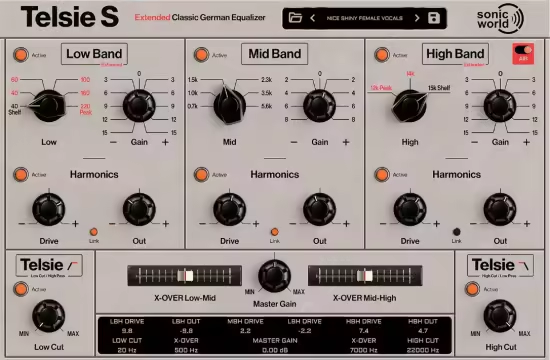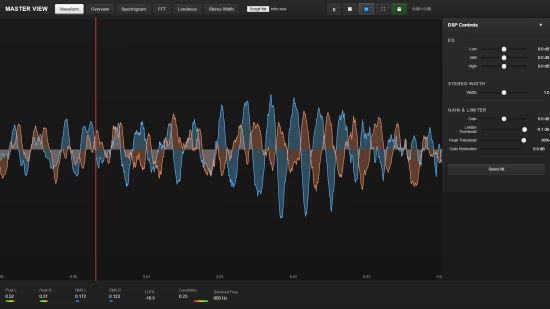File size: 65.5 MB
使用方法
兼容性
Give your tracks pre-made, pre-automated modulated effects with the click of a button!
Ear candy has 16 different automated effects (that all last 1-8 bars)
To use
1 – Simply select the effect (or use the link button to select multiple)
2 – Adjust the mix (most effects sound best at 100%)
3 – Spin the little guys wheel to adjust how long you want the effect to last (1x = 1 bar, 8x = 8 bars!)
4 – Either automate the plugin (or mix) to go on and off where you want the effect to happen or place the audio you want to apply the ear candy to on its own track!
Mac (AU & VST3) and Windows (VST)
Available for all DAW’s (except pro tools AAX, I swear to god it’s because their SDK’s suck and I’m not able to export AAX on windows yet and can only export native M chip AAX versions on mac, sorry i’m rambling!)