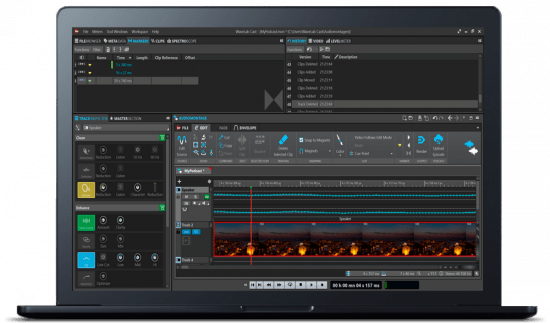Abyssmedia MIDIRenderer是一个简单实用的MIDI转换软件,它可以将MIDI格式转换为WMA、MP3等流行的音乐格式,你也可以把它当做一个便携的MIDI音乐播放器来使用。
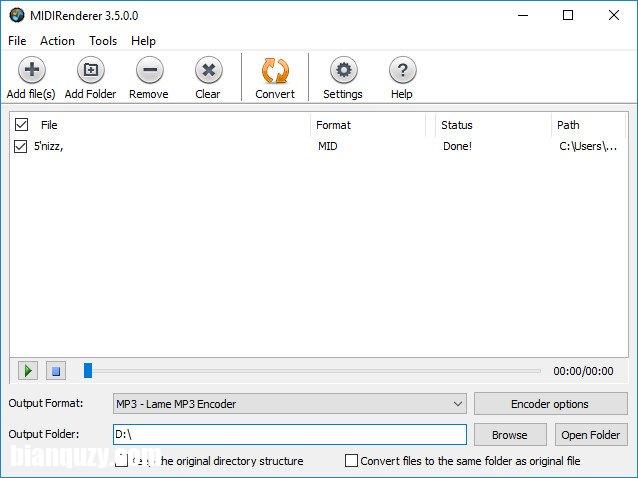 File size: 11 MB
File size: 11 MB
MIDIRenderer 是一款 MIDI 渲染软件,可让您将 MIDI 转换为 WAV、MP3、OGG、FLAC、APE、AMR 或 WMA 文件。当您需要在便携式播放器、汽车音响系统上播放 MIDI 作品或在音频 CD 上刻录 MIDI 文件时,通常会使用它。与其他类似程序不同,MIDIRenderer 无需使用声卡即可直接将 MIDI 渲染到波形,并允许您使用任何高质量的乐器声音而不是 Windows 通用 MIDI 集。
您可以从直接转换中获得什么好处?
好吧,您将避免来自声卡的背景噪音,您不需要高价的声卡以获得高质量的输出,并且转换将比实时录制快得多。
为什么我不能使用标准音频转换器?
因为 MIDI(乐器数字接口)文件不包含音乐。它记录音乐的播放方式,包含“事件”,控制每个乐器的每个音符何时开始、结束、响亮、音阶等。MIDIRenderer 使用支持 SoundFont 的高质量合成器,将 MIDI 序列转换为波形。
MIDIRenderer is a MIDI rendering software that allows you to convert MIDI to WAV, MP3, OGG, FLAC, APE, AMR or WMA files. It is often used when you need to playback MIDI composition on the portable player, car audio system or burn MIDI files on Audio CD. Unlike the other similar programs MIDIRenderer provides direct MIDI rendering to waveform without using sound card and allows you to use any high-quality instrument sound instead of Windows General MIDI set.
Whats the benefits you can get from direct conversion?
Well, you will avoid background noise from sound card, you not need high priced sound card for high quality output and conversion will be much more faster than real-time recording.
Why I can not use standard audio converter?
Because MIDI (Musical Instrument Digital Interface) file contains no music. It records how music is played, containing “events” which control when each note of each instrument starts, finishes, how loud, what note of the scale, etc. MIDIRenderer use high-quality synthesizer with SoundFont support which convert MIDI sequences to waveform.