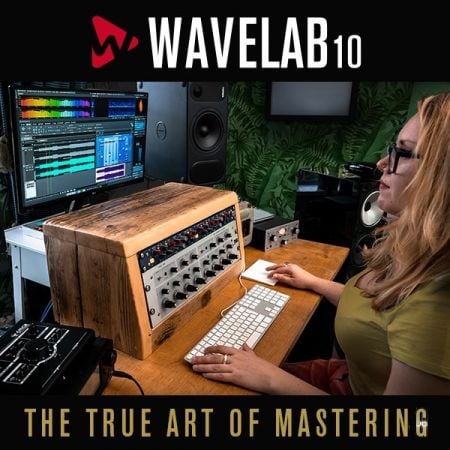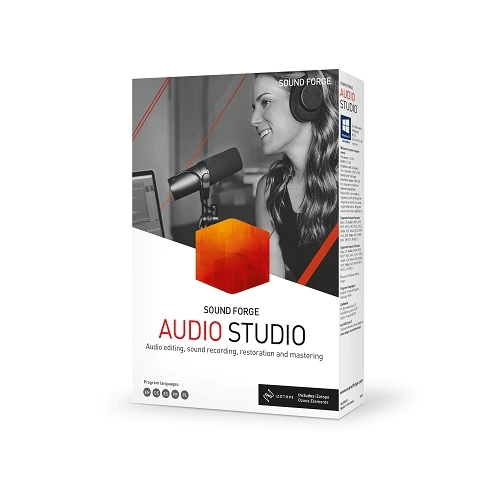
Windows x86/x64 |文件大小:571.96 MB / 701.59 MB
SOUND FORGE Audio Studio为数字编辑音频提供了全面的工具和功能。录制播客的专业质量,编辑您的录音与全方位的专业效果。数字化旧黑胶和修改音频文件使用恢复和掌握工具清洁,专业的声音。简单的工作流程,专业的结果:体验SOUND FORGE音频工作室。
记录
专业录音变得容易:用这个快速,简单和可靠的音频编辑器,以高达32位/384 kHz的高质量录制人声,声音和播客。
音频编辑
剪切,移动和编辑音频文件很容易,在一个问题的点击。为您编辑的项目在任何时间都实现完美的结果,专业的效果和64位电源多达6个通道。
修复与掌握
将旧的黑胶唱片和磁带转换为数字音频文件,并使用专业的恢复工具清理录音。使用高质量的母版效果导出流媒体和CD发行的歌曲。
突出了
-新!modernEQ
-新!modernReverb
-新!特效插件的高级编辑
-新!新的重采样引擎
-新!优化的多通道处理
-远程录音
-即时行动和Windows上下文菜单的改进
– wizardFX套件与专业效果插件
-截断沉默选项删除暂停
-导出向导的Audible, iTunes和亚马逊的有声读物,符合ACX标准
-重新设计的可视化仪表
在SOUND FORGE音频工作室16有什么新的?
新!用modernneq塑造你自己独特的声音
编辑音频材料甚至更好,并产生更好的质量结果在均衡使用新的modernEQ。您可以完全自由地放大、剪切和塑造声音和频率范围,同时在每个EQ波段使用广泛的滤波器选项。modernEQ中的精确编辑选项可以帮助您为项目塑造自己独特的声音。
新!享受优质的混响效果在您的指尖与现代混响
使用现代混响增强您的声音与逼真的空间和深,厚的气氛。调整预设,以适应您的喜好或创建一个更有活力的声音现代混响效果。享受一个简单,直接的界面和专业质量的声音。
新!特效插件的高级编辑
特效插件的高级编辑选项确保您可以快速找到所需的音频媒体并立即应用更改。这为您提供了直观工作的能力,例如,编辑选定的时间范围—即使插件窗口已经打开。
系统需求
—Windows 11、Windows 10
—处理器:1.4 GHz
—显卡:板载,最低分辨率1024 * 768
-程序语言:英语,德语,Español, Français,波兰语
主页
http://www.magix.com/
Windows x86/x64 | File size: 571.96 MB / 701.59 MB
SOUND FORGE Audio Studio provides comprehensive tools and features for editing audio digitally. Record podcasts in professional quality, edit your recordings with a full range of professional effects. Digitize old vinyl and modify audio files using restoration and mastering tools for clean, professional sound. Simple workflows for professional results: Experience SOUND FORGE Audio Studio.
Recording
Professional recording made easy: Record vocals, sounds and podcasts in excellent quality at up to 32-bit/384 kHz with this fast, uncomplicated and reliable audio editor.
Audio editing
Cut, move and edit audio files easily and in a matter of clicks. Achieve perfect results for the project you’re editing in no time at all with professional effects and 64-bit power on up to 6 channels.
Restoration & mastering
Convert old vinyls and tapes to digital audio files and clean up the recordings using professional restoration tools. Export your songs for streaming and CD release using high-quality mastering effects.
Highlights
– NEW! modernEQ
– NEW! modernReverb
– NEW! Advanced editing for effects plug-ins
– NEW! New resampling engine
– NEW! Optimized multichannel handling
– Remote Recording
– Instant Action & Windows context menu improvements
– wizardFX Suite with professional effects plug-ins
– Truncate Silence option for removing pauses
– Export Wizard for Audible, iTunes and Amazon audiobooks in accordance with ACX standards
– Redesigned Visualization Meter
What’s New in SOUND FORGE Audio Studio 16?
NEW! Shape your own unique sound with modernEQ
Edit audio material even better and produce better quality results during equalization using the new modernEQ. You have the complete freedom to amplify, cut and shape sounds and frequency ranges while using the wide range of filter options in each EQ band. The precise editing options in modernEQ help you shape your own unique sound for projects.
NEW! Enjoy premium reverb effects at your fingertips with modernReverb
Enhance your sound with lifelike space and a deep, thick atmosphere using modernReverb. Adjust the presets to suit your preference or create a modern reverb effect for a more vibrant sound. Enjoy a simple, straightforward interface and professional quality sound.
NEW! Advanced editing for effects plug-ins
Advanced editing options for effects plug-ins ensure that you can quickly find the desired audio media and apply changes instantly. This provides you with the ability to work intuitively and, for example, edit a selected time range – even if the plug-in window is already open.
System Requirements
– Windows 11, Windows 10
– Processor: 1.4 GHz
– Graphics card: Onboard, minimum resolution 1024 x 768
– Program languages: English, Deutsch, Español, Français, Polski
Homepage