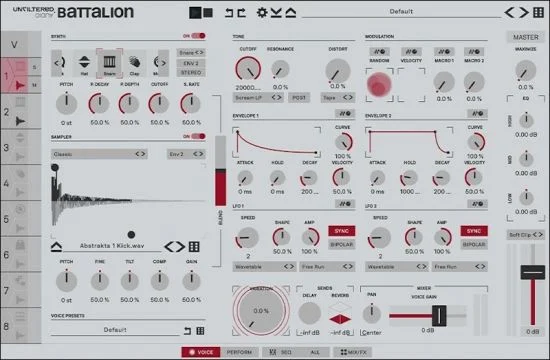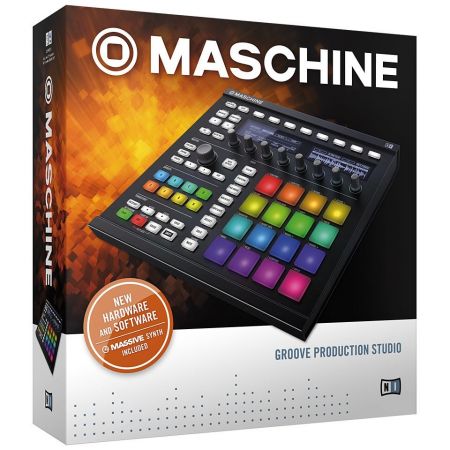 macOS | 12 March 2021 | 500 MB
macOS | 12 March 2021 | 500 MB
MASCHINE使您可以通过强大的鼓合成器,优质的声音,集成的采样器等轻松制作节拍,旋律和和声–先进的软件与直观的硬件相结合,可实现超流畅的工作流程。
经典凹槽生产工作室
行业标准的凹槽盒工作流程
采样器,编曲器,混音器,效果器等
包括MASCHINE 2软件,乐器和新的鼓合成器
控制您的沟槽
MASCHINE的多色打击垫在整个节拍中提供极致的感觉。专用的组按钮和主按键编码器可实现声音和关键参数的手动控制。八个显示旋钮可自动映射到关键乐器参数,以便进行即时,双手调整和声音整形。
软件的力量
随附的MASCHINE 2软件正以尖端技术爆炸式增长。改进了浏览,排列和采样功能,并添加了新的混音器,插件条和独有的鼓合成器。准备好体验有史以来最敏感,最流畅和音乐性的拍子制作体验。
内心的最高音质
从超过22 GB的声音中获取灵感。使用声音出色的鼓合成器创建自己的鼓,并直接从硬件中拨入25个专业级效果。另外,您还将获得KOMPLETE SELECT – 10种KOMPLETE乐器和效果的高级选择。开箱即用即可获得全套专业声音,并通过您的MASCHINE硬件对其进行控制。
机器世界
探索整个MASCHINE系列–集成的软件/硬件系统,以进行高级,直观的凹槽生产。先进的MASCHINE 2软件具有强大的音频引擎,无限的组和效果发送,多核支持,MASCHINE 2鼓合成器,音阶,琶音和和弦功能等等。三种硬件为每个工作室提供了完美的节拍制作工具。
此版本的新功能:
2.13-2021-03-09
笔记
尚未正式支持MASCHINE控制器的Ableton Live 11集成。官方集成脚本将在以后的更新中发布
变更日志
在基于Intel的Mac上添加了Big Sur兼容性。请注意以下事项:
使用MASCHINE MK2,Studio或Mikro MK2可能会导致CPU峰值,从而导致死机。 [请关注此文章以获取更新]
基于Apple Silicon的Mac尚不支持MASCHINE。即使可以从这些计算机上的本机访问中安装它,在会话之间的MASCHINE中数据丢失的可能性很小,这意味着在Logic中重新打开保存的项目时,项目设置,加载的仪器和参数可能会间歇性丢失。我们正在与Apple合作解决此问题。 [请参阅本文以获得更新]
通过MASCHINE MK3上的4-D编码器添加剪辑导航
在MASCHINE MK3上的花样和剪辑之间添加导航
复制或复制剪辑,图案和场景时添加的命名系统
添加替换在音频模块中加载的循环还将更新所有其他包含此加载循环的剪辑
MASCHINE软件的初始功能集通过KOMPLETE KONTROL S系列MK2键盘为视障用户提供的辅助功能
有关更多信息,请参见[KOMPLETE KONTROL S系列MK2 MASCHINE可访问性手册]
改进的后台内容扫描性能
已修复从A系列/ M32键盘输入Arp Edit时崩溃的问题
修正用户编辑的标签未保存
固定剪辑开始时的轻微抖动/事件移动
固定的波形颜色未正确更新
已修正从浏览器中拖动项目比实际拖动多出一个项目
固定如果后台运行扫描,则已保存的项目不会显示在浏览器中
在门模式下,硬件上的音频循环的固定剪辑事件变暗
在Windows上无法识别具有特殊Unicode字符的固定样本
FIXED浏览通过标签上的硬件是缓慢的,当选择字符标记
选择“采样拉伸”时,未刷新“固定声音”页面-硬件上的设置
已修复在创建音频剪辑后使用箭头键选择(+)组时崩溃的问题
修复了新添加的样本无法收藏的问题
系统要求
macOS 10.13或更高版本,Intel Core i5、4GB RAM
MASCHINE lets you effortlessly produce beats, melodies, and harmonies with powerful drum synths, premium sounds, an integrated sampler, and more – cutting-edge software meets intuitive hardware for ultra-smooth workflow.
Classic Groove Production Studio
Industry-standard, groovebox workflow
Sampler, arranger, mixer, effects, and more
Includes MASCHINE 2 software, instruments, and new drum synths
CONTROL YOUR GROOVE
MASCHINE’s multi-color pads provide ultimate feel in the thick of the beat. Dedicated group buttons and a master push encoder deliver hands-on control of sounds and key parameters. And eight display knobs automatically map to key instrument parameters for on-the-fly, two-handed tweaking and sound shaping.
POWER OF SOFTWARE
The included MASCHINE 2 software is exploding with cutting-edge technology. Improved browsing, arranging, and sampling, plus a new mixer, plug-in strip, and exclusive drum synths. Get ready for the most responsive, fluid, and musical beatmaking experience ever.
SUPREME SOUNDS INSIDE
Get inspired by over 22 GB of sound. Create your own drums with sonically-outstanding drum synths, and dial-in 25 pro-grade effects directly from the hardware. Plus, you get KOMPLETE SELECT – a premium selection of 10 KOMPLETE Instruments and Effects. Get a full suite of professional sound right out of the box and control it all from your MASCHINE hardware.
THE WORLD OF MASCHINE
Explore the entire the MASCHINE family – integrated software/hardware systems for advanced, intuitive groove production. Cutting-edge MASCHINE 2 software features a powerful audio engine, unlimited groups and effects sends, multicore support, MASCHINE 2 Drum Synths, scale, arp, and chord functions, and much more. And three flavors of hardware deliver the perfect beat making tool for every studio.
Whats new in this version:
2.13 – 2021-03-09
Notes
Ableton Live 11 integration from MASCHINE controllers is not officially supported yet. Official integration scripts will be released in a future update
Changelog
ADDED Big Sur compatibility on Intel-based Macs. Please note the following:
Using MASCHINE MK2, Studio or Mikro MK2 may cause CPU spikes which can lead to freezes. [Please follow this article for updates]
MASCHINE is not yet supported on Apple Silicon based Macs. Even though it can be installed from Native Access on these computers, there is a small possibility of data loss within MASCHINE between sessions, meaning that Project settings, loaded Instruments & Parameters may intermittently be lost when re-opening a saved project in Logic. We are working with Apple to resolve the issue. [Please see this article for updates]
ADDED Clip navigation via 4-D encoder on MASCHINE MK3
ADDED Navigation between Patterns and Clips on MASCHINE MK3
ADDED Naming system when copying or duplicating Clips, Patterns and Scenes
ADDED Replacing a loop loaded in the Audio Module will also update all other Clips containing this loaded loop
ADDED Initial feature set of MASCHINE software Accessibility for Visually Impaired users from KOMPLETE KONTROL S-Series MK2 keyboards
Please see the [KOMPLETE KONTROL S-Series MK2 MASCHINE Accessibility Manual] for more information
IMPROVED Background Content Scan performance
FIXED Crash when entering Arp Edit from A-Series / M32 keyboards
FIXED User edited tags not saved
FIXED Slight jitter/shifting of events when adjusting Clip Start
FIXED Waveform color not updated correctly
FIXED Dragging an item from the browser shows one more item than actually dragged
FIXED Saved items not shown in Browser if a scan is running in the background
FIXED Clip events dimmed in in Gate Mode for Audio Loops on the hardware
FIXED Samples with special unicode characters not recognised on Windows
FIXED Browsing by tags is slow on Hardware when a selecting a Character Tag
FIXED Sound page not refreshed when selecting Sampling Stretch – Settings on the hardware
FIXED Crash when selecting (+) Group with arrow keys after creating an Audio Clip
FIXED newly added samples cannot be favorited
System Requirements
macOS 10.13 or later, Intel Core i5, 4GB RAM