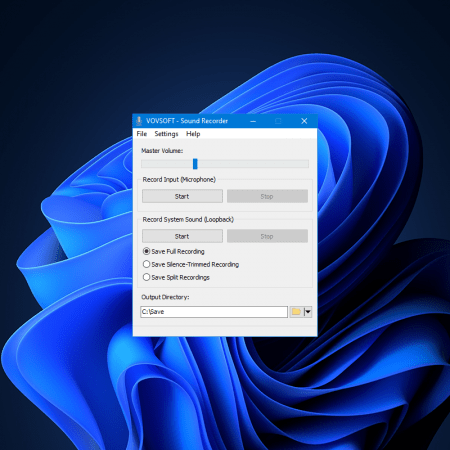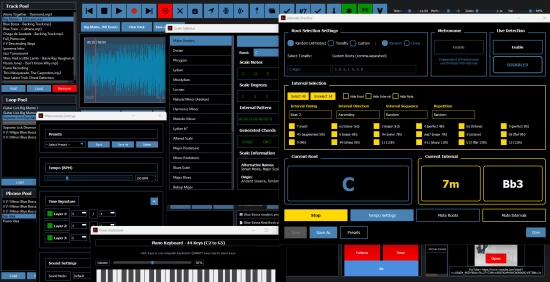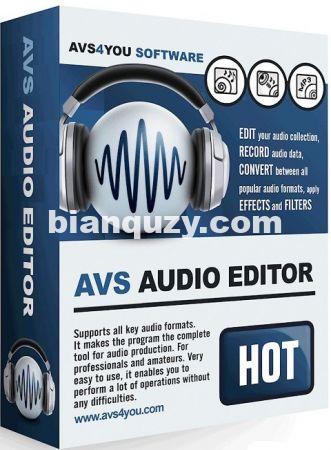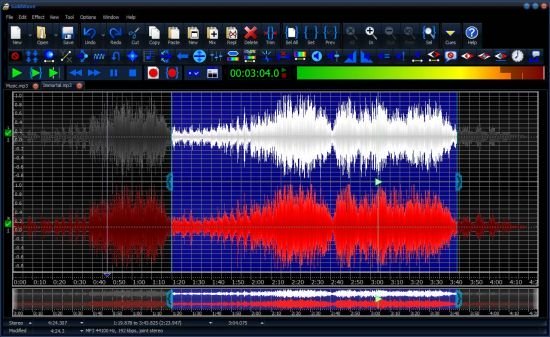P2P | 01 November 2025 | 615.1 MB
安装说明
功能列表
整体识别功能
其他识别功能
编辑功能
操作功能
capella audio2score analyzes your recording, e.g. an MP3 file. The recognized notes are examined, sorted and then sensibly poured into a new arrangement. This can be done for piano or for a quartet, for example – it’s your choice.
capella audio2score pro does not show you an exact transcript of the original. Please imagine the result more like a piano reduction or a particell (depending on your settings). Export to Midi, capella or MusicXML format as well as PDF.
Feature list
- Note by note recognition
- AI-assisted note recognition
- Distinction of three timbres: 1. winds, 2. strings, 3. piano
- Optimized mode for solo piano
- Recognition can be combined with the recognition of a singing voice
- Suitable for pieces without vocals (stereo suppression of vocals and sole recognition of accompaniment possible, depending on recording)
- Recognition of polyphonic sounds of any instrumental recordings (except percussion)
- Automatic arrangement of the recognized notes for various ensembles (selectable: piano, string quartet, wind quintet, guitar, monophonic, etc.); independent of the original
- Intelligent distribution of notes to voices (no fixed split points, but formation of lines)
- Specification of different levels of difficulty for piano arrangements; Level of detail slider
Harmony detection
Harmony symbols
Holistic recognition
- Suitable for pieces without or with vocals
- Recognition of the melody (instrumental and/or vocal; with differentiation)
- Bass line detection
- Realization of accompanying voices based on the harmonies
- Predefined ensembles selectable (piano, orchestra, band, …)
- Robust, well playable result even with complex pieces
Further recognition
- Recognition of barlines (can be corrected if desired)
- Key detection (can be corrected if desired)
- Tuning detection (concert pitch a’)
- Automatic local derivation of enharmonic changes (“F sharp” or “G flat”?) according to the harmonic context
- Free configurability: set up any desired ensembles with individual voices, recognition settings, quantization and accompaniment patterns
- Combination of note-by-note and holistic recognition; creation of templates for new projects
- Notes can be transposed if desired
- Support of transposing instruments
Editing
- Support from the sound tissue, which provides visual insight into the sound
- Display of tones as tone boxes (piano roll view) and as note images
- Intuitive editing in both views, real-time synchronization
- Post-processing of harmonies (accompanying voices adapt)
- Barlines and beat strokes: changeable by manually setting marks
- Barlines: changeable by tapping along with playback
- Adjustable formatting of the notes (page size, bar numbers, …) partly
Voice editor for the score layout of all voices (clefs, line spacing, solid barlines, etc.)
Operation
- All settings with visual and acoustic preview in real time
- Qualitative playback of recognized notes via soundfont (capella-tune)
- Control listening of the result by simultaneous playback of the original (mixer function), at any tempo (time stretching)
- Mouse mode: playback of original and/or recognition by mouse swipe at any tempo
- Voice filtering for tones boxes and playback
- Modern MDI interface in which multiple documents / views can be placed side by side
- Easy-to-use, limited wizard interface for getting started
- Switch to the main program (complete features) and back possible at any time
- Direct transfer of the notes to capella
- Help notes in the program and detailed documentation
Unzip the file and move it to the /Applications/ folder. If a prompt appears after opening that says “setup quit unexpectedly”, choose “ignore”, and all features will be fully accessible.