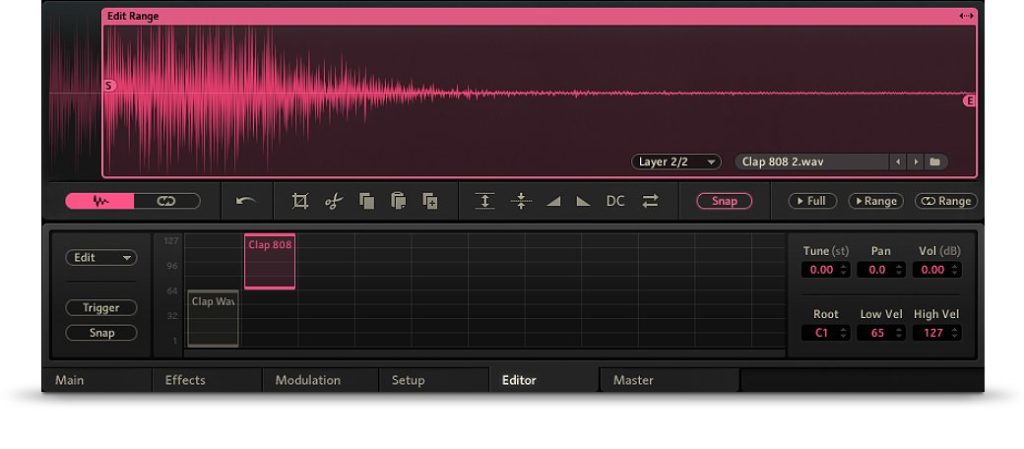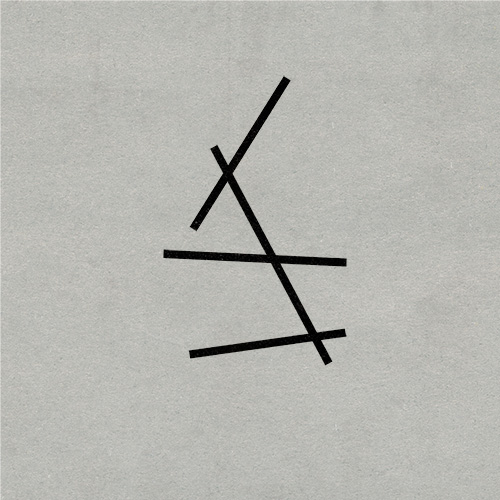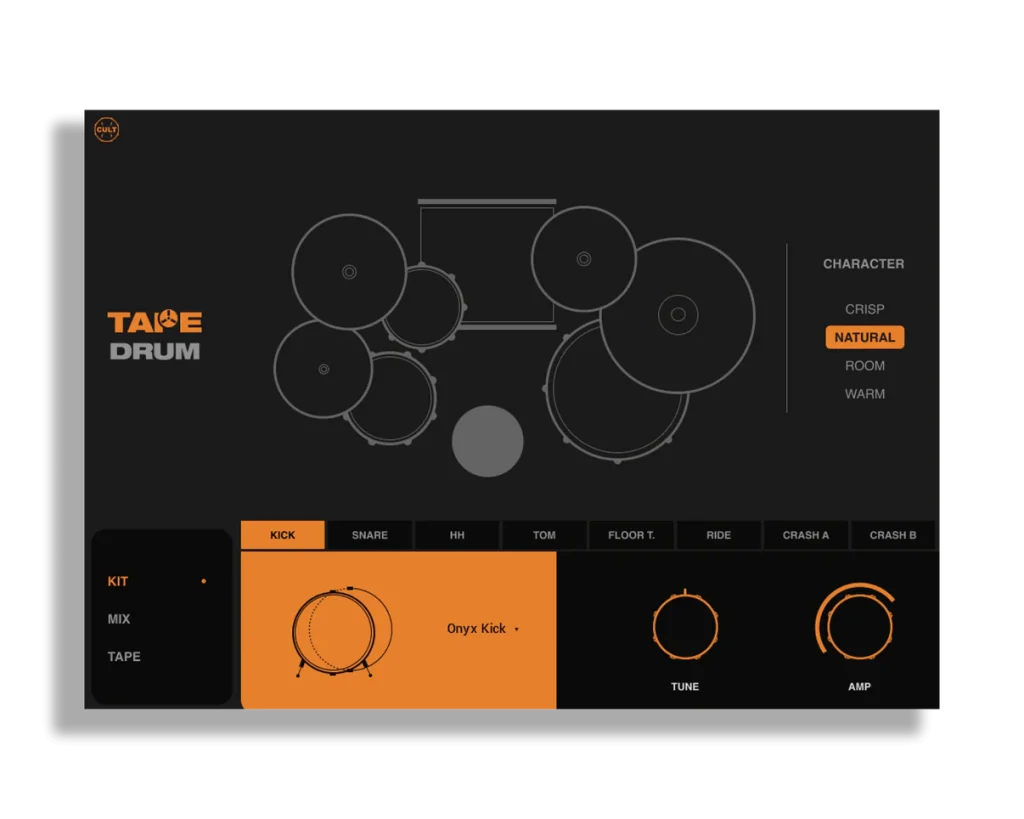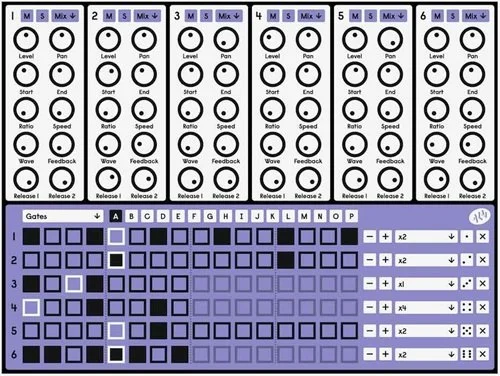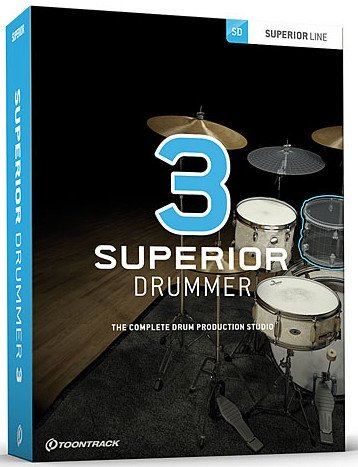 Toontrack Superior Drummer 3 Update v3.2.6 macOS-SPTNDC| 369.3 MB
Toontrack Superior Drummer 3 Update v3.2.6 macOS-SPTNDC| 369.3 MB
Toontrack Superior Drummer v3.2.6 CE Update-V.R| 260 MB
Toontrack Superior Drummer 3 Library Update v1.2.0 [WiN MAC]
欢迎来到鼓生产的未来。除了大量的原始声音素材库外,Superior Drummer 3 还引入了独特的设计*、简化的工作流程和无数功能,可在您的计算机中进行强大的鼓制作。使用高级鼓手 3,您将拥有超乎想象的控制力和创造力。欢迎来到未来。
特点——一目了然。
• 超过 230 GB 的 44.1 kHz/24 位原始未处理声音。
• 使用额外的 11 个独立房间麦克风录制,环绕声配置设置为完整的身临其境的体验。
• 以立体声或最多 11 声道环绕系统播放。
• 大约。350 种复古和经典的鼓机声音。
• 具有可拆卸窗口的新的和改进的可扩展界面。
• 编辑播放风格、Tap2Find、Song Creator 和 Song Track 功能以及改进的工作流程和搜索功能。
• 内置MIDI 网格编辑器。
• 内置宏控制的DAW 自动化。
• 支持键盘快捷键。
已知问题:
• 拖动力度节点会选择并拖动乐器的所有节点。解决方法:使用左侧的速度滑块,或在按住 Shift(或 Windows 上的 Ctrl 或 Mac 上的 Cmd)的同时拖动节点。
发行说明:
更改
常规
• 添加了对在 Mac 上使用触控板进行缩放的支持 – 在歌曲轨道、网格编辑器和跟踪器中。
网格编辑器
• 当在轨道上选择不同的歌曲块时,音符选择现在更改为所选行/乐器中的所有音符(就像在 3.2.4 版中一样)。
• 如果网格编辑器可见,选择一个歌曲块会将播放头移动到块的开头并滚动网格编辑器(就像在 3.2.4 中一样)。
Grooves 选项卡
• 位于 Toontrack MIDI 文件夹中的第三方 MIDI 再次在浏览器中显示和格式化,就像 Toontrack MIDI(恢复 3.2.5 中的更改)。
错误修复
一般
• 在某些版本的 Pro Tools 11 和 12 中,尝试插入插件会导致 AAE 错误 -14018。
• 在REAPER 中添加AU 时,AU 不应再崩溃,每个总线只有一个轨道。
• 在Mac 上使用触控板和类似设备进行滚动已在许多视图中进行了调整,使其与操作系统(标准应用程序)中的滚动速度一样快。
• CC 值以太大的增量导出和播放(仅在 3.2.5 版中)。它现在比以前更低,因此踩镲飞溅听起来更好。
歌曲曲目
• 删除歌曲曲目不再导致崩溃。
• 将 MIDI 块拖入歌曲轨道上两个块之间的孔中并没有缩短拖动块以适合该孔。
• 删除具有多个速度/拍号的文件无法正常工作。
• 对于通过从 Song Creator 拖动创建的歌曲块,“在 Grooves 中选择包含文件夹”不再禁用。
网格编辑器
• 在网格编辑器中打开 CC 编辑器时更改库会导致崩溃。
• 一些不应该显示的音符在块的末尾可见并且是无声的。
• 当铅笔工具处于活动状态时,在网格编辑器中移动鼠标将在速度编辑器中显示和移动一条水平线而不是一条垂直线。
鼓选项卡
• 在某些情况下,移除乐器可能会导致崩溃。
• 在某些情况下,更改堆叠仪器的一部分处理不当,可能会出现磁带库已损坏的消息。
• 在Gospel EZX 中在“Hightom”位置加载架嗵鼓没有使用加载架嗵鼓的图形。
混音器选项卡
• 修复了几个涉及启用、移动和添加效果的崩溃问题。
• 在 EQ 窗口打开时更改库会导致崩溃。
• 使用具有“自然滚动方向”的鼠标滚轮在 EQ 窗口中更改节点的 Q 被反转。
E-Drums
• 预设TD-20、TD-27、TD-30、TD-50 和DTX-PRO(仅限3.2.5 版)中的骑行和其他一些乐器映射被破坏。
• 改进了某些 Medeli 预设中的钹扼流圈支持。
• 改进了对 AUX 触发器的支持(Roland/Yamaha/Alesis)。
• 添加了Alesis Surge 预设。
• 添加了 Yamaha DTX 系列预设。
• 对 Yamaha 预设进行了一些重命名,以更好地代表其用途。
单机
• 在 Apple 硅 Mac 上,单机始终以 Rosetta 模式启动。
x86_64
arm64
以良好的态度报告问题总是受欢迎的。
WELCOME TO THE FUTURE OF DRUM PRODUCTION.
In addition to a massive library of raw sound material, Superior Drummer 3 introduces a unique design*, a streamlined workflow and countless features for powerful drum production in your computer. With Superior Drummer 3, you have control and creative power beyond the imaginable. Welcome to the future.
FEATURES – AT A GLANCE.
• In excess of 230 GB of raw, unprocessed sounds in 44.1 kHz/24 bit.
• Recorded with an additional eleven separate room microphones set up in a surround configuration for a complete immersive experience.
• Playback in stereo or up to 11-channel surround systems.
• Approx. 350 vintage and classic drum machine sounds.
• New and improved scalable interface with detachable windows.
• Edit Play Style, Tap2Find, Song Creator and Song Track features as well as improved workflow and search functionality.
• Built-in MIDI grid editor.
• DAW automation for built-in macro controls.
• Support for keyboard shortcuts.
Known Issues:
• Dragging a velocity node selects and drags all nodes for the instrument. Workaround: Use the velocity slider to the left, or drag the node while holding Shift (or Ctrl on Windows or Cmd on Mac).
Release Notes:
CHANGES
General
• Added support for pinch zooming with trackpad on Mac – on the song track, in the grid editor and in the tracker.
Grid Editor
• When a different song block is selected on the track, the note selection now changes to become all notes in the rows/instruments that are selected (like it worked in version 3.2.4).
• If the grid editor is visible, selecting a song block will move the playhead to the beginning of the block and scroll the grid editor (like it worked in 3.2.4).
Grooves Tab
• Third-party MIDI located in the Toontrack MIDI folder is yet again shown and formatted in the browser like Toontrack MIDI (reverts a change in 3.2.5).
BUG FIXES
General
• In some versions of Pro Tools 11 and 12, trying to insert the plug-in would result in AAE error -14018.
• The AU should no longer crash when added in REAPER with one track per bus.
• Scrolling using trackpads and similar on Mac has been adjusted in many views so that it is as fast as in the OS (standard applications).
• CC values were exported and played back with too large delta (in version 3.2.5 only). It’s now even lower than before so that hi-hat splashes sound better.
Song Track
• Deleting a song track no longer causes a crash.
• Dragging a MIDI block into a hole between two blocks on the song track did not shorten the dragged block to fit the hole.
• Dropping files with multiple tempos/time signatures did not work properly.
• “Select Containing Folder in Grooves” is no longer disabled for song blocks that are created by dragging from the Song Creator.
Grid Editor
• Changing libraries with the CC editor being open in the grid editor would cause a crash.
• Some notes that should not have been shown were visible at the end of a block and were silent.
• With the pencil tool active, moving the mouse in the grid editor would show and move a horizontal line in the velocity editor instead of a vertical line.
Drums Tab
• Removing an instrument could in some cases lead to a crash.
• Changing a part of a stacked instrument was incorrectly handled in some cases and a message that the library was damaged could appear.
• Loading a rack tom on the “Hightom” position in Gospel EZX did not use the graphics of the loaded rack tom.
Mixer Tab
• Several crashes involving enabling, moving and adding effects have been fixed.
• Changing libraries with an EQ window open would cause a crash.
• Changing Q for a node in the EQ window using mouse wheel with “natural scroll direction” was inverted.
E-Drums
• The ride and some other instrument mappings were broken in presets TD-20, TD-27, TD-30, TD-50 and DTX-PRO (in version 3.2.5 only).
• Improved cymbal choke support in some Medeli presets.
• Improved support for AUX triggers (Roland/Yamaha/Alesis).
• Added Alesis Surge preset.
• Added Yamaha DTX Series preset.
• Some renaming of Yamaha presets to better represent their purpose.
Standalone
• On Apple silicon Macs, the standalone would always start in Rosetta mode.
x86_64
arm64
Reporting issues with a good attitude is always welcome.