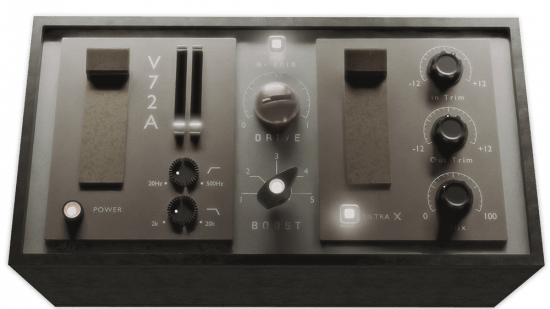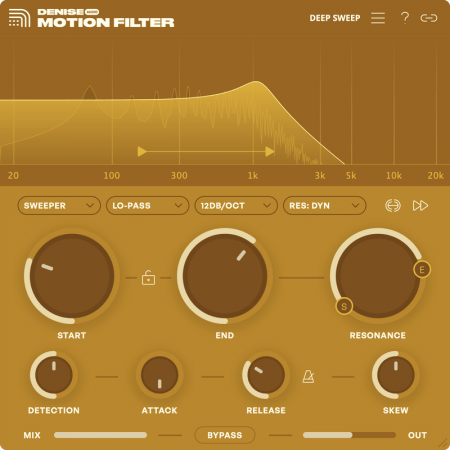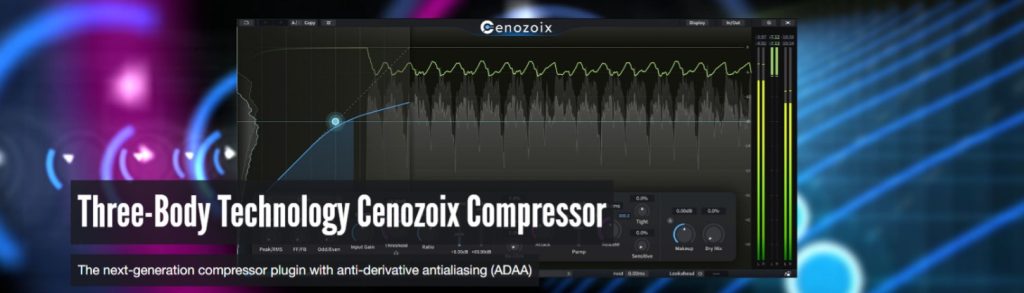Plugin Alliance Gig Performer 3.8.1 (MacOS) [MORiA] | Standalone | 76.92 MB
Plugin Alliance Gig Performer 3.8.1 (MacOS) [MORiA] | Standalone | 76.92 MB
这个未锁定版本的 Gig Performer 允许您使用任何 AU/VST2/VST3 插件!
Gig Performer 是用于现场表演和排练的本地实时插件主机。在这个版本中以接近零的延迟使用任何 VST 和 AU 插件!GP 可与任何计算机和任何接口一起运行,无需专用 DSP 系统!苹果机和电脑!我们很自豪地欢迎 DESKEW 和 Gig Performer (GP) 加入联盟。GP 是一个专用的、接近零延迟的主机应用程序,用于使用 NATIVE 音频插件进行现场表演。使用 Gig Performer,您可以轻松地将所有喜爱的原生插件带到您的节目中,并利用原生插件的强大功能进行演奏或唱歌——在任何原生系统上都几乎为零延迟!
心系每一位音乐家
考虑到音乐家和 FOH 混音器,Gig Performer 3 提供了一个直观而高效的工作流程,用于控制您的合成器、吉他和贝斯放大器、录音室级均衡器和动态插件以及舞台上的任何其他 FX。您不再需要依赖大量硬件和外置设备来获得您想要的音色:在 Gig Performer 中,您可以快速重新创建您在制作会话中使用的插件链,并以最少的硬件设置开始使用它们进行表演。请记住,所有这些创新能力都可以通过易于导航的界面实时获得。
Gig Performer 的真正力量在于其功能集的绝对多功能性,不仅能够像录制 DAW(在固定链中从一个插件运行到下一个插件的信号)那样串行处理插件,而且能够创建并行设置,这些设置可以例如,经常出现在专业吉他架中。对于吉他手和贝斯手来说,打造一流的音色从未如此简单。使用您最喜欢的插件放大器和踏板,同时通过您想要的任何效果来运行它们。您可以同时通过多个放大器分割您的信号和路由您的 DI,甚至可以通过您真正的硬件机柜播放插件放大器头。最重要的是,您可以使用 MIDI 踏板实时切换不同的装备,而不会出现任何故障或伪影。
行业领先的吉他和贝斯放大器
有了 Brainworx,Plugin Alliance 在其马厩中拥有行业领先的吉他放大器建模公司之一,而 Gig Performer 基于高端电子管放大器的组件级模型加载了令人惊叹的吉他和贝斯音色来自 AMPEG、DIEZEL、ENGL、Friedman 等的仿真。这些类型的仿真在准确度上远优于数字分析解决方案,因为组件级仿真的反应与真实事物一样,而不是对放大器的一个静态设置进行采样。调整一个由 Brainworx 制造的插件放大器的音色堆栈,它将在您的计算机中完成真正的放大器所做的工作,并且具有尽可能低的延迟!
钥匙?当然!
键盘演奏者可以堆叠多个合成器,并直接从他们的 MIDI 键盘和控制器轻松控制他们的所有软件。使用您最喜欢的虚拟乐器编写您最好的声音,并将它们与混响、延迟和其他效果插件并行发送,或者干脆干脆传输到主输出。将您在演奏期间更改最多的任何参数分配给旋钮、滑块和按钮,然后使用您的物理控制表面更改它们的设置以实时创建动态演奏。
FOH 也会喜欢 GP
如果您是现场音响工程师,您可以轻松获取来自 FOH 监听系统的音频,通过您的处理链运行它,然后将输出发送回混音板。使用 Gig Performer,您还可以直接从混音板录制多声道音频,然后您可以在 DAW 中进行处理和混音。
轻松的多功能性和可定制性
在 GP 中构建插件链时,模块化后端视图是您花费大部分时间的地方。获得音色后,您就可以切换到 Performer Rackspace View,在那里您可以将您想要在演出期间修改的最重要参数分配给用户可选择的虚拟旋钮、滑块或按钮。这些高度可定制的空间在安排有组织的控件面板时提供了广泛的灵活性,然后可以通过您的笔记本电脑或您的 MIDI 控制器以及支持 OSC 的 iOS 和 Android 平板电脑或手机进行控制。从那里您还可以构建自己的歌曲集列表,这些歌曲可以在歌曲的每个部分的声音之间自动切换。通过查看列表来简化演出工作变得非常容易。内置实用混合插件,如 Gain &
您可以做的另一件事是为乐队的不同成员使用独立的 Gig Performer 实例,让您只使用一台笔记本电脑和界面,同时让多位音乐家发挥最佳效果。Gig Performer 中为您提供的创意可能性非常多样化且功能丰富,您需要做的就是深入探索并开始探索。
Plugin Alliance 提供两个版本的 Gig Performer:
Deskew Gig Performer 3 – 解锁版
该版本让您可以运行来自 PA 或任何其他插件制造商的任何 VST2/VST3/AU 插件!
Deskew Gig Performer 3 – PA MEGA 版
MEGA 版作为 MEGA 捆绑包的一部分独家提供,无需额外费用!它允许您以接近零的延迟运行所有插件联盟工具。
两个版本的 Gig Performer 3 都带有听起来很棒的模板,您可以将其用作构建自己的模板的灵感,也可以将它们原样带到您的演出中。
功能
运行任何 AU/VST2/VST3 插件!
直观的用户界面:只需将任何插件连接到任何配置中的任何其他插件 – 不会混淆总线、发送或插入
控制所有软件合成器、采样器和音序器 – 以及效果 – 直接从您的滑块、旋钮和开关控制乐器
使用 MIDI 踏板,您可以实时在多个放大器/箱体模型和数字效果
之间自由切换 声音之间的瞬时无故障切换 – 即使在按住音符时 – 实现从一首歌曲到下一首或从一个部分的无缝过渡从一首歌到另一首歌
轻松为现场人声添加压缩,EQ和其他所需效果
设置列表使您可以轻松更改每个演出的每首歌曲的每个部分的声音和整个插件设置,
同时运行多个Gig Performer实例,从而使乐队的不同成员可以访问不同的插件设置独立!
为列表中歌曲的每个部分构建自动更改为正确声音的设置列表
现场音响工程师可以使用 Gig Performer 拦截来自 FOH 或监听系统的音频,添加所需的效果处理,然后将结果直接发回到混音板
从混音板录制多声道音频,以便以后在您喜欢的 DAW 中进行处理和混音
在 Mac (OS X) 和 Windows 平台上运行,因此您可以在任何计算机上创建、共享和修改文件,即使某些插件缺少 Gig Performer 3
模板(仅限插件联盟版本):模板是预配置的 Gig 文件的集合专为不同的音乐需求而设计。它们可以按原样使用,也可以作为起点,从中您可以创建新的定制 Gig 文件
构建完全可定制的 Rackspaces 由一个或多个前面板组成
学习模式可轻松将 MIDI 控件分配给小部件,将小部件分配给插件参数
支持 ChordPro。创建和编辑 ChordPro 歌曲文件,并将每个文件设置为在设置列表中选择其歌曲时自动显示
当多个输出连接到单个输入时自动混合信号
版本3.8.1(2021年1月15日)
-修复了一些VST3插件在插件参数处理方面的晦涩问题
-修复了OSX在没有输出通道的设备上的问题
-改进了对某些循环播放器插件的支持
-其他错误修复和一般稳定性改进
This UNLOCKED Version of Gig Performer allows you to use any AU/VST2/VST3 plugins!
Gig Performer is a native, real-time plugin host for live performance and rehearsing. Use ANY VST & AU plugins at near-zero latency with this version! GP runs with any computer and any interface, without the need for dedicated DSP systems! MAC & PC! We are proud to welcome DESKEW and Gig Performer (GP) to the Alliance. GP is a dedicated, near-zero latency host application for live performances with NATIVE audio plugins. With Gig Performer, you can easily take all your favorite native plugins to your shows and play or sing with the power of native plugins – with near-zero latency on any native system!
With Every Musician In Mind
With musicians and FOH mixers in mind, Gig Performer 3 provides an intuitive and efficient workflow for controlling your synths, guitar and bass amps, studio-grade EQ and dynamic plugins and whatever other FX on stage. You no longer need to rely on heaps of hardware and outboard gear to get the tone that you are after: inside Gig Performer you can quickly recreate the plugin chains you use in your production sessions and start performing with them with minimal hardware setup. Keep in mind that all of this creative ability is available to you in real-time, with an easy to navigate interface.
The true power of Gig Performer lies in the sheer versatility of its feature set and the ability to not only process plugins serially like recording DAWs (the signal running from one plugin to the next in a fixed chain), but to create parallel setups that can often be found in professional guitar racks, for example. For guitarists and bass players, crafting top-notch tones has never been easier. Use your favorite plugin amps and pedals while running them through whatever effects your heart desires. You can split your signal and route your DI through multiple amps at once or even play a plugin amp head through your real hardware cabinet. On top of that, you can use your MIDI pedalboard to switch through different rigs without any glitching or artifacts in real-time. If you are a vocalist and want to be able to take your favorite vocal chains from the studio onto the stage then Gig Performer has you covered: easily add your favorite compressors, EQs and reverb/delays and sing or rap through the same gear that you track with.
Industry Leading Guitar & Bass Amps
With Brainworx, Plugin Alliance has one of the industry-leading guitar amp modeling companies in its stables, and Gig Performer comes LOADED with amazing guitar and bass tones, based on component-level models of high-end tube amp emulations from AMPEG, DIEZEL, ENGL, Friedman, etc. These kinds of emulations are far superior in accuracy to digital profiling solutions as component-level emulations react like the real thing rather than sampling one static setting of an amp. Tweak a tone stack of a Brainworx-made plugin amp, and it will do what the real amp does, in your computer, and with the lowest possible latency!
Keys? Sure!
Keyboard players can stack multiple synths and effortlessly control all of their software directly from their MIDI keyboards and controllers. Program your best sounds using your favorite virtual instruments and route them in parallel with reverbs, delays and other effect plugins or simply go dry to the main output. Assign whatever parameters you change most during your performances to knobs, sliders, and buttons and then use your physical control surfaces to alter their settings to create dynamic performances in real-time.
FOH will love GP as well
And if you are a live sound engineer, you can quite easily grab the audio coming from the FOH monitor system, run it through your processing chain and then send the output back to the mixing board. With Gig Performer you can also record multichannel audio straight from the mixing board that you can then process and mix in your DAW.
Effortless Versatility and Customizability
While building plugin chains in GP, the modular backend view is where you will spend most of your time. Once you achieve the tone you are after you can then switch over to the Performer Rackspace View, where you can assign the most important parameters that you want to modify during your shows to user-selectable virtual knobs, sliders or buttons. These highly customizable spaces offer extensive flexibility when it comes to arranging organized panels of controls which can then be controlled either via your laptop or via your MIDI controllers and OSC enabled iOS and Android tablets or phones. From there you can also build your own Set Lists of songs that can automatically change between sounds for each part of the song. Simplifying your gig life by going through your lists just got that much easier. Built-in utility mixing plugins like Gain & Balance Control and various Audio Mixers allow you to gain stage your sound like a pro, use them in between your processing plugins to ensure optimal headroom and ideal levels to feed into your amps, compressors and other gear.
Another great thing that you can do is use independent instances of Gig Performer for different members of your band, allowing you to use just one laptop and interface while letting multiple musicians sound their best. The creative possibilities available to you inside of Gig Performer are incredibly diverse and feature-rich, all you need to do is dive in and start exploring.
Plugin Alliance offers two versions of Gig Performer:
Deskew Gig Performer 3 – UNLOCKED Edition
This version lets you run any VST2/VST3/AU plugins, from PA or any other plugin manufacturer!
Deskew Gig Performer 3 – PA MEGA Edition
The MEGA Edition is available exclusively and at no extra cost as part of the MEGA bundle! It allows you to run all Plugin Alliance tools at near-zero latency.
Both versions of Gig Performer 3 come with great-sounding templates which you can either use as inspiration for building your own or take them to your gigs as they are.
Features
Runs ANY AU/VST2/VST3 plugins!
Intuitive user interface: simply connect any plugin to any other plugin in any configuration—no confusing busses, sends or inserts
Control all your software synths, samplers, and sequencers— as well as effects—directly from the sliders, knobs, and switches on your instruments
Using a MIDI pedalboard, you can freely switch between multiple amp/cabinet models and digital effects in real-time
Instantaneous glitch-free switching between sounds—even while holding notes — for a seamless transition from one song to the next or from one part of a song to another
Easily add compression, EQ and other desired effects to your live vocals
Set-lists let you effortlessly change sounds and entire plugin setups for every part of every song of every gig
Run multiple Gig Performer instances simultaneously, allowing different members of a band to access different plugin setups independently!
Build Set-lists that automatically change to the right sound for each part of the song in your lists
Live sound engineers can use Gig Performer to intercept audio coming from the FOH or monitor system, add desired effects processing, and then send the results directly back to the mixing board
Record multichannel audio from the mixing board for later processing and mixing in your favorite DAW
Runs on both Mac (OS X) and Windows platforms so you can create, share, and modify your files on any computer, even if some plugins are missing Gig Performer 3
Templates (Plugin Alliance version only): Templates are collections of preconfigured Gig files designed for different musical needs. They can be used as-is or as starting points from which you can create new tailored Gig files
Build fully customizable Rackspaces consisting of one or more front panels
Learn mode for easy assignment of MIDI controls to widgets and widgets to plugin parameters
Support for ChordPro. Create and edit ChordPro song documents, and set each to be automatically displayed when its song is selected in the setlist
Automatic mixing of signals when multiple outputs are connected to a single input
Version 3.8.1 (Jan 15, 2021)
– Fixed an obscure issue with plugin parameter handling with some VST3 plugins
– Fixed an issue on OSX with devices that have no output channels
– Improved support for some looper plugins
– Other bug fixes and general stability improvements