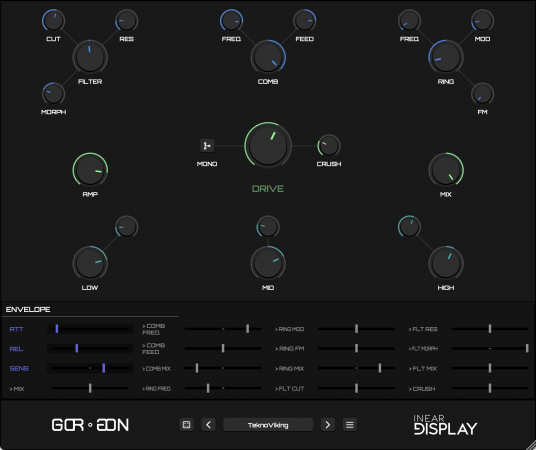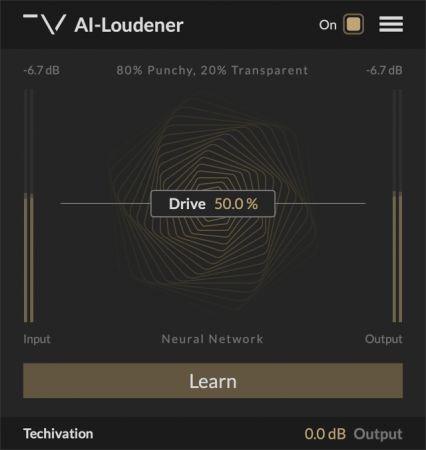Eos 2.0是我们Eos算法混响的一次重大更新。对于2.1版,我们从裸机重建了Eos,从而提高了所有平台的稳定性和兼容性。全新的用户界面看起来更新鲜,也更易于触摸控制。结合其新的预设管理功能,Eos 2.1可以轻松在任何设备上使用。
Eos 2.0是我们Eos算法混响的一次重大更新。对于2.1版,我们从裸机重建了Eos,从而提高了所有平台的稳定性和兼容性。全新的用户界面看起来更新鲜,也更易于触摸控制。结合其新的预设管理功能,Eos 2.1可以轻松在任何设备上使用。
特征
定制混响算法
Eos包括四种高质量的,工作室级定制设计的混响算法:三种不同的板块模拟器和Superhall算法,用于通过柔和调制来扩展密集和丰富的混响。
灵活的声音成形
Eos的混响参数(预延迟,扩散/密度,大小,起音和衰减)可精确控制插件的空间特性。
调制
速率和深度控件可对混响器中的延迟线施加随时间变化的变化,使该效果在极端设置下轻柔地使用时显得更加逼真。
滤波和频率整形
在混响器输入的一对简单的EQ滤波器(低切和高切)上,Eos允许用户调整高频和低频衰减的方式,从而改变混响尾音的音质。 。
无限衰减
混响器的衰减时间可以设置为无穷大,冻结任何输入信号,有点像循环采样。适于产生异常效果的设置,提供了充足的声音设计可能性。
混合并锁定
调整干输入和效果信号之间的平衡。按下LOCK键时,加载预设时,Mix参数不会改变。
单声道输入,立体声输出
Eos可以用于单声道输入/立体声输出或立体声输入/立体声输出环境。即使输入信号是单声道,它也会创建立体声混响输出。
跨平台预设格式
Eos利用基于XML的预设管理器。可以在多个系统之间正常工作,在台式机上进行预设,然后使用Handoff将其粘贴到iOS版本,轻松与朋友分享您的创作,或进行预设捆绑销售。
完全可调整大小的Hi-Dpi / Retina GUI
Eos 2的基于矢量的GUI与分辨率无关,并且在每个系统和分辨率上均显示相同。轻松调整UI的大小(按实例),以满足您的视觉需求(从邮票到海报大小)。
Eos 2
v2.1.0
这是对Eos的主要更新。为了处理JUCE处理参数方式的一些变化(您可能已经在v2.0.x VST3的自动化问题中注意到了这一点),我们必须从裸机上重建插件。在操作中,您不会注意到任何更改(即功能集与以前的版本相同)。但是,您会注意到所有平台之间的稳定性和兼容性都得到了显着提高。
要注意的一件事是现有的会话和预设。我们已经非常努力地创建了一个内部函数,该函数将v2.0.x会话和预设转换为新的内部格式。我们已经对其进行了广泛的测试,但是您可能会注意到一些细微的变化。
此外,Eos 2收到了所有平台通用的新用户界面。
最后,我们删除了在macOS上的32位版本,并将最低版本提高到了macOS 10.9。Apple的新公证流程需要此功能。
Eos 2.0 was a massive update our Eos algorithmic reverb. For version 2.1 we rebuilt Eos from bare metal, increasing stability and compatibility across all platforms. The all new user interface is fresher looking as well as more amenable to touch control. This, combined with its new preset management makes Eos 2.1 a breeze to use on any device.
FEATURES
Bespoke Reverb Algorithms
Eos includes four high-quality, studio grade custom-designed reverb algorithms: Three different plate simulators and the Superhall algorithm for expansive dense and rich reverbs with gentle modulation.
Flexible Sound Shaping
Eos’ reverb parameters (pre-delay, diffusion/density, size, attack and decay), offer precise control over the plugin’s spatial characteristics.
Modulation
Rate and depth controls apply time-varying changes to the delay lines within the reverberators, making the effect sound more realistic when used gently and otherworldly at extreme settings.
Filtering and Frequency Shaping
On top of a pair of simple EQ filters (low cut and high cut) at the reverberators’ inputs, Eos allows the user to adjust the way in which high and low frequencies decay, altering the tonal quality of the reverb tail.
Infinite Decay
The reverberators’ decay time can be set to infinity, freezing any input signal, somewhat like a looped sample. A setting suited to creating unusual effects, providing ample sound design possibilities.
Mix and Lock
Adjust the balance between the dry input and the effect signal. With the LOCK button engaged, the Mix parameter will not change when loading presets.
Mono In, Stereo Out
Eos can be used in a mono-in/stereo-out or stereo-in/stereo-out context. It creates a stereo reverb output even if the input signal is mono.
Cross-Platform Preset Format
Eos utilizes an XML-based preset manager. Work between multiple systems without troubles, make a preset on your desktop machine and paste it to the iOS version with Handoff, easily share your creations with your friends, or make a preset bundle to sell.
Fully Resizable Hi-Dpi/Retina GUI
Eos 2’s vector-based GUI is resolution-agnostic, and displays the same on every system and resolution. Easily resize the UI (per instance) to match your visual needs, from postage stamp to poster-sized.
Eos 2
v2.1.0
This is a major update to Eos. In order to deal with some changes in the way JUCE handles parameters (which you may have noticed in automation problems with v2.0.x VST3) we have had to essentially rebuild the plugin from bare metal. In operation, you will not notice any changes (i.e. the feature set is the same as the previous version). However, you will notice a marked increase in stability and compatibility across all platforms.
The one thing to pay attention to is existing sessions and presets. We have worked very hard to create an internal function that translates v2.0.x sessions and presets to the new internal format. We have tested it extensively, but you may notice slight changes.
In addition, Eos 2 has received a new user interface that is common across all platforms.
And finally, we have removed the 32-bit build on macOS and raised the minimum to macOS 10.9. This is required for Apple’s new Notarization process.