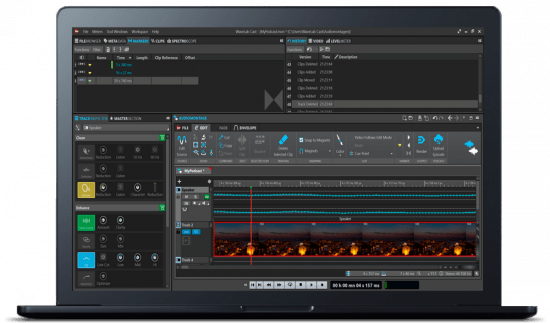精益求精,不断创新!序曲是第一个包括MIDI数据编辑使用钢琴卷和连续数据编辑符号程序。Overture也是第一个实现VST/AU插件支持的表示法。我们一直认为,你的成绩不仅应该看起来不错,而且应该听起来很棒。毕竟,我们创造音乐是为了被听到,而不是被看到。
今天的技术已经改变了,所以序曲。当我们的竞争对手不断重新包装他们的老设计时,我们重新设计。
干净,强大,易于使用的界面。
令人印象深刻的、健壮的特性。
丰富的,丰富的,管弦乐图书馆。
一半的价格,两倍的价值。
明确的选择!
单一窗口InterfaceRedX
Overture的单一窗口界面将强大的编辑工具和符号调色板放在你的指尖,所以你可以花时间谱曲,而不是在菜单和对话框中搜索。Overture的主要组件包含在视图和面板中。您可以用鼠标或计算机键盘在屏幕上快速输入注释,或记录MIDI性能,以便即时查看。大多数命令都可以通过一个简单的命令直接完成。
为了实现流畅的工作流程,Overture的面板是按基本功能类型组织的。左边的面板包含了输入序曲的音乐符号和文字的工具。右边的面板用于更改分数布局、跟踪信息的设置,甚至还有一个强大的拖放文件浏览器,用于快速加载或导入分数。
线性ViewRedX
序曲的线性视图允许您编辑音乐使用单一水平显示的措施。您还可以在视图下面同步查看和编辑每个度量的MIDI数据。
我们在TouchRedX
Overture的新触控功能允许你以意想不到的方式工作和导航。动手操作,享受触摸界面的乐趣。滑动来滚动你的分数或关闭面板。就像使用鼠标一样点击按钮和控件。通过点击和拖动来控制滑块和滚动,通过滑动来快速翻页,通过缩放来放大和缩小。所有常见的日常行动现在可以执行在您的屏幕上与您的个人触摸。
64位和VST 3支持
Overture的64位支持允许你充分利用你的计算机超过4GB的内存地址空间,你可以加载新的64位虚拟仪器,需要一个大的内存空间。你不再受限于你的分数的大小或你可以加载的乐器。
VST 3支持允许您使用新的VST 3乐器,如维也纳合奏Pro 5。在这个例子中,Vienna在一个从属机器上托管了许多插件。
在你的分数上编辑MIDI
序曲令人难以置信的MIDI能力,可以直接编辑您的分数。注释开始时间、注释持续时间和速度都可以通过单击和拖动鼠标来改变。可以根据您的分数添加或编辑MIDI控制器数据。
精密MIDI编辑
序曲的曲目列表和MIDI数据视图给您最强大的编辑功能,在所有的符号程序。许多特性是仿照流行的序列器建模的。现在你的VST/AU乐器已经加载好了,你的分数也已经输入了,现在是时候做最后的调整来得到那美妙的声音了。打开Track List视图以显示准备编辑的MIDI数据。在您眼前轻松地绘制或删除现有数据。查看您的MIDI数据作为原始数据在一个熟悉的职员或切换到传统的钢琴卷,或者如果您希望编辑您的MIDI数据随谱,只需点击切换到线性视图。
演播室音频/ MIDI混合器
Overture的混频器视图给你最强大的混合功能,在所有符号程序。许多特性是仿照流行的序列器建模的。Overture的混频器为每个工作人员配备了一个通道带,每个工作人员都有一个音量喇叭、立体声盘、单音和静音按钮、四个VST插入插槽和四个发送。每个发送可以提供0-100%的信号到四个主效果之一。每个员工通道条可以将其输出发送到主通道条或8组通道条中的一组。每组通道带有一个音量调节器,一个立体声盘,一个单音和静音按钮,以及四个VST插入插槽。主带有一个音量调节器、一个立体声盘和四个插入件。混合器有按钮来显示/隐藏工作人员通道条,组通道条,或效果条。还有一个按钮来切换工作人员频道带,以作为MIDI或音频。
The best continuously innovate! Overture was the first notation program to include MIDI data editing using a Piano Roll and continuous data editor. Overture was also the first to notation to implement VST/AU plugin support. We have always believed that not only should your scores look good, they should also sound great. After all, we create music to be heard, not seen.
As today’s technologies have changed, so has Overture. And while our competitors just keep repackaging their same old design, we redesign.
Clean, powerful, easy to use interface.
Impressive, robust features.
Lush, rich, orchestral library.
Half the price, twice the value.
Clear choice!
Single Window InterfaceRedX
Overture’s single window interface puts powerful editing tools and symbol palettes at your fingertips, so you can spend time composing music instead of searching through menus and dialogs. Overture’s main components are contained in views and panels. You can enter notes quickly on-screen with your mouse or computer keyboard or record a MIDI performance for instant viewing. Most commands can be done with one simple command directly on the score.
For smooth workflow, Overture’s panels are organized by basic function type. The panels on the left contain tools for entering Overture’s music symbols and text. The panels on the right are used to change settings for the score layout, track information, and even has a powerful drag and drop file browser for quickly loading or importing scores.
Linear ViewRedX
Overture’s Linear View allows you to edit music using a single horizontal display of measures. You can also view and edit each measures’ MIDI data below the view with both views in sync.
We’re in TouchRedX
Overture’s new touch enabled features allow you to work and navigate in ways you never imagined. Get hands-on and enjoy the fun of a touch interface. Swipe to scroll your score or close panels. Tap buttons and controls just like using your mouse. Tap and drag to control sliders and scrolling, swipe to do fast page turning, and pinch to zoom in and out. All common everyday actions can now be perform on your screen with your personal touch.
64-Bit and VST 3 Support
Overture’s 64-bit support allows you take full advantage of your computer’s memory address space over 4GB and you can load new 64-bit virtual instruments that require a large memory space. You are no longer limited to the size of your score or what instruments you can load.
VST 3 support allows you to use new VST 3 instruments like Vienna Ensemble Pro 5. In this example Vienna is hosting numerous plugins on a slave machine.
Edit MIDI on your score
Overture’s incredible MIDI capabilities can be edited directly on your score. Note start times, note durations, and velocities can be changed with your mouse by simply clicking and dragging. MIDI controller data can be added or edited on your score.
Precision MIDI Editing
Overture’s Track List and MIDI Data view give you the most powerful editing features among all notation programs. Many features are modeled after popular sequencers. Now that your VST/AU Instruments have been loaded and your score has been entered, its time to do the final tweaking to get that great sound. Open the Track List View to display your MIDI data ready to be edited. Easily draw in or erase existing data right before your eyes. View your MIDI data as raw data on a familiar staff or switch to a traditional Piano Roll, or if you wish to edit your MIDI data along with notation, simply click to switch to Linear View.
Studio Audio/MIDI Mixer
Overture’s Mixer view gives you the most powerful mixing features among all notation programs. Many features are modeled after popular sequencers. Overture’s mixer has a channel strip for each staff, each with a volume fader, stereo pan, solo and mute buttons, four VST insert slots and four sends. Each send can feed 0-100% of the signal to one of the four master effects. Each staff channel strip can send it’s output to the master strip or one of eight group channel strips. Each group channel strip has a volume fader, a stereo pan, a solo and mute button, and four VST insert slots. The master strip has a volume fader, a stereo pan, and four inserts. The mixer has buttons to show/hide staff channel strips, group channel strips, or effect strips. There is also a button to toggle the staff channel strips to be used as MIDI or Audio.