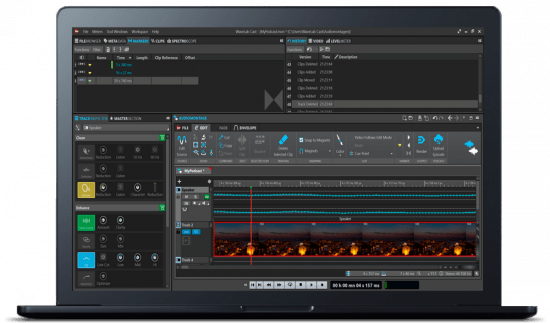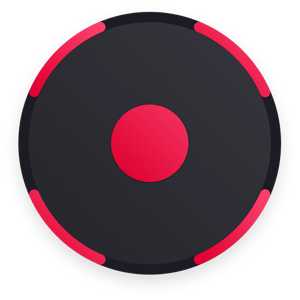 File size: 28 MB
File size: 28 MB
一个方便的二合一视频和音频记录器,让您只需单击一下即可从计算机屏幕上的任何来源捕获任何视频和音频,并以任何格式和设备编辑和保存记录,并保留高质量。
高效的屏幕录制工具,可以从桌面上抓取任何你想要的东西
TunesKit Screen Recorder 功能强大,能够在 PC 或 Mac 屏幕上录制您喜欢的任何内容,例如在线视频、电脑游戏、应用程序教程、操作指南、视频讲座、网络研讨会、视频会议、视频通话、直播,以及更多简单的方式。它不仅是一个高质量的录像机,还是一个独立的音频捕获,允许用户从系统声音和/或麦克风中获取任何音频,包括流媒体音乐、音效、背景音乐或其他通过浏览器、媒体播放器出现的声音或许多其他应用程序。此外,您还可以从计算机等设备上的视频中以无损质量提取音频。
单独或同时录制屏幕视频和音频
TunesKit Screen Recorder 使用户能够从屏幕、麦克风或网络摄像头录制视频和音频。如果您只想录制视频或音频怎么办?这很简单!该程序为用户提供了两个选项:录制视频(带音频)或仅录制音频。换句话说,您可以将屏幕视频与音频一起录制,甚至静音;您还可以选择仅捕获音频,系统声音或麦克风音频或同时捕获两者。您可以完全灵活地根据自己的需要做任何事情。
灵活的选项供用户调整设置
使用 TunesKit Screen Recorder,您可以根据需要设置首选项。例如,您可以进行全屏截取,从 176*144、1280*720 到 1920*1080 中选择要录制的区域或根据需要设置截取区域的大小。或者,您可以通过提前设置开始时间和结束时间,在您离开时使用时间安排程序进行预定录制。此外,您还可以自定义您自己的键盘快捷键,添加水印,并使用不同有趣的图标突出显示您的光标或点击。
录制屏幕并以任何格式和设备保存
作为一个全能的屏幕录制工具,TunesKit Screen Recorder 使您能够以多种格式在计算机上保存录制内容,例如 MP4、M4V、MOV、MKV、WMV、MPEG、3GP、WebM、4K 高清视频; MP3、M4A、M4B、AAC、FLAC、WAV 等等。您还可以将您的录音预设和传输到各种便携式设备,如 iPhone、iPad、Apple Generic、Galaxy 手机和平板电脑、华为和其他 Android Generic 以及游戏机和智能电视等。此外,您可以上传和将录音分享到社交媒体平台,如 YouTube、Facebook、Vimeo 等。
输出高分辨率录音
凭借程序中采用的先进录制技术,TunesKit Screen Recorder 是捕捉任何镜头同时保持高原始质量的完美工具。具体来说,这款专业的视频捕捉软件可以以高达每秒 60 帧的高分辨率录制屏幕
支持的操作系统:
macOS 10.9 或更高版本 64 位
A handy 2-in-1 video and audio recorder that lets you capture any video and audio from any source on your computer screen with a single click, and edit and save the recordings in any format and device with high quality retained.
Efficient screen recording tool to grab anything you want from desktop
Powerful as it is, TunesKit Screen Recorder is capable of recording anything you like on the PC or Mac screen, such as online videos, computer games, app tutorials, how-tos, video lectures, webinars, video conferences, video calls, live broadcasts, and much more in an easy way. It’s not only a high-quality video recorder, but also an independent audio capture that allows users to grab any audio from system sound and/or microphone, including streaming music, sound effects, background music, or other appearing sound through browser, media player or many other applications. In addition, you can also extract audio from videos on the computer, etc. with lossless quality.
Record screen video and audio separately or simultaneously
TunesKit Screen Recorder enables users to record video and audio from screen, microphone or webcam. What if you want to record just video or audio? It’s easy! The program offers two options for users: record video (with audio) or record audio only. In other words, you can record screen video along with audio, or even mute the sound; you can also choose to capture merely audio, either system sound or microphone audio or both at the same time. You’re given full flexibility to do whatever according to your needs.
Flexible options for users to adjust the settings
With TunesKit Screen Recorder, you can set your preferences as you like. For example, you can capture full screen, select areas to record from 176*144, 1280*720 to 1920*1080 or set the size of capture area based on your requirements. Or, you can use the time scheduler to make a scheduled recording while you’re away by setting the start time and end time in advance. Besides, you can also customize your own keyboard shortcuts, add watermark, and highlight your cursor or clicks with different interesting icons.
Record screen and save in any format and device
As an all-round screen recording utility, TunesKit Screen Recorder offers you the ability to save recordings on the computer in numerous formats such as MP4, M4V, MOV, MKV, WMV, MPEG, 3GP, WebM, 4K HD videos; MP3, M4A, M4B, AAC, FLAC, WAV, and many others. You can also preset and transfer your recordings to various portable devices like iPhone, iPad, Apple Generic, Galaxy phone and tablet, Huawei and other Android Generic as well as game consoles and smart TVs etc. In addition, you’re allowed to upload and share the recording to social media platform such as YouTube, Facebook, Vimeo, etc.
Output high resolution recordings
With the advanced recording technology adopted in the program, TunesKit Screen Recorder is a perfect tool to capture any footage while keeping the high original quality. To be specific, this professional video capturing software can record screen in high resolution at up to 60 frames per second
Supported Operation Systems:
macOS 10.9 or later 64-bit