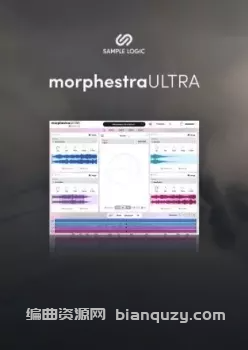在米高梅唱片公司的舞台上录制的管弦乐独奏
CineStrings SOLO是一个深度采样的独奏弦虚拟乐器,记录在世界著名的米高梅评分阶段在索尼电影制片厂在洛杉矶。补丁包含一些最现实的真正连奏为独奏的字符串书写。
Cinestrings SOLO,与我们的其他CineSymphony系列库一样,有一个非常直观和易于使用的图形界面,具有快速选择预设,可以帮助您编写、编程和混合。您可以根据具体的实践来调整这些设置。映射页面可以快速设置速度,按键切换或MIDI连续控制器(CC)的发音切换。我们的混音器页面允许您快速访问我们的全部混音或其他三个麦克风位置。设置页面允许先进的控制每一个这些补丁的声音设计,编程和其他有用的功能。
cinessamples的自适应LEGATO引擎
CineStrings SOLO的真正的连奏补丁功能一个全新的自适应连奏引擎,从地面上建立。这个新引擎具有额外的界面控制功能,允许您根据自己的游戏风格定制连奏响应。在CineStrings独奏的连奏脚本是设计来回应你的音乐表演。引擎检测您的播放速度,并智能调整间隔速度来匹配。这意味着你可以在一次演出中演奏缓慢,富有表现力的线条和快速运行,而不需要触摸快速拨号。此外,强度参数响应速度。
什么是“真正的连奏”?真正的连奏是指我们采样了所有的音程跳跃,包括向上和向下,对于每个乐器。当你玩一个真正的连奏补丁时,它会立即分析你演奏的音程,然后在音符之间播放适当的过渡跳跃。结果是一个平滑和现实的连奏表演。
合奏补丁
CineStrings SOLO还包括非常多才多艺的“室内合奏”补丁(关节和连奏)。这些补丁在单个键盘上映射仪器,其范围可以在用户界面的设置选项卡上进行调整。
映射
CineStrings SOLO包括一个全新的映射区域,允许更大的灵活性,在定制作曲家工作流程。
新的映射系统允许关节混合在一起,使用复音键切换或重叠速度/CC范围。这允许更大的灵活性来定制CineStrings SOLO,以满足您的个人需求。例如,您可以将Marcato发音与Spiccato发音结合起来进行严厉的攻击。您可以使用+ add Articulation +按钮添加关节,并使用右边的X减去关节。重音覆盖控制层一个额外的发音(马卡托,断奏,Spiccato)的攻击维持。开启重音连奏将这一层添加到连奏过渡。
连奏的
经过大量的实验,我们已经确定,一个顺利连接的弓变化风格的连奏产生最好的结果,当执行到我们的系统创建现实的连奏乐器。我们试过很多过渡音,这是最好的。虽然有其他方法来实现连奏,但这些方法的结果并不符合我们的标准。我们的目标是创造一些简单易用的游戏。我们在灵活性和现实性之间找到了平衡,这可能并不包括所有类型的过渡。换弓连奏是我们录音方法中最现实的音色。
无限支撑(无限弓特征)
mapping选项卡的右下角是Infinite sustaining控件。默认情况下,它是由一个绿色的键开关和真正的连奏激活。继连奏过渡后,在循环的样本内没有自然的弓变化维持演奏。可以理解,这是一个不自然的现象,但它提供了必要的弓长度,需要在较慢的节拍。真正的连奏补丁包含相同的功能,没有短的关节。在Extra Patches文件夹中,有标记为(Infinite Bow)的连奏补丁,默认情况下播放Infinite persistence。
《CineStrings SOLO》是在洛杉矶索尼电影制片厂世界著名的米高梅配乐舞台上录制的。由资深传奇丹尼斯·桑兹录制和混合,CineStrings SOLO图书馆增强了我们的核心收藏与一些最伟大的洛杉矶得分音乐家的熟练表演和录音。这个集合将作为一个特殊的电影声音自己在你的声音调色板。一个明确的作曲家友好的独奏字符串库,CineStrings独奏是直观的,多才多艺和补充它的前辈美丽的在可用性和声音。
与所有的CineSymphony库一样,CineStrings SOLO库不需要你购买任何额外的样例播放软件,并且被授权使用本机乐器的免费Kontakt播放器。你只需要一个像Logic这样的音序器,
Orchestral String Soloists recorded at the MGM Stage
CineStrings SOLO is a deeply sampled solo strings virtual instrument recorded at the world famous MGM Scoring Stage at Sony Pictures Studios in Los Angeles. The patches contain some of the most realistic True Legato ever created for soloistic string writing.
Cinestrings SOLO, as with our other CineSymphony series libraries, has a very intuitive and easy to use graphic interface with quickly selectable presets that can help you write, program and mix. You can tailor these settings to your specific practices. The Mapping page can quickly set you up for velocity, key-switching or MIDI continuous controller (CC) articulation switching. Our Mixer page allows you to quickly access our Full mix or the three other microphone positions. The Settings page allows for advanced control over each of these patches for sound design, programming and other useful features.
CINESAMPLES’ ADAPTIVE LEGATO ENGINE
CineStrings SOLO’s True Legato patches feature a brand new adaptive legato engine, built from the ground up. This new engine features extra interface controls, allowing you to tailor the legato response to your own playing style. The legato script in CineStrings SOLO is designed to respond musically to your performance. The engine detects your playing speed and intelligently adjusts the interval speed to match. This means you can play slow, expressive lines and fast runs in a single performance, without touching the speed dial. Additionally, the intensity parameter responds to velocity.
What is “True Legato”? True Legato means that we sampled all of the intervalic leaps throughout the ranges, both upwards and downwards, for each instrument. When you play a True Legato patch, it instantly analyzes the intervals you play, then plays the appropriate transitional leap between the notes. The result is a smooth and realistic legato performance.
ENSEMBLE PATCHES
CineStrings SOLO also includes very versatile ‘Chamber Ensemble’ patches (Articulations and Legato). These patches map the instruments across a single keyboard, the ranges of which can be adjusted on the SETTINGS tab of the user interface.
MAPPING
CineStrings SOLO includes a brand new Mapping area that allows for greater flexibility in customizing composer workflows.
The new mapping system allows for articulations to be blended together, using polyphonic keyswitching or overlapping velocity/CC ranges. This allows for even more flexibility for tailoring CineStrings SOLO to your individual needs. For example, you could combine a Marcato articulation with a Spiccato for a harsh attack. You may add articulations using the + Add Articulation + button and subtract articulations using the X on the right. The Accent Overlay control layers an additional articulation (Marcato, Staccato, Spiccato) over the attack of sustains. Turning on ACCENTED LEGATO adds this layer to the legato transitions.
LEGATO
After much experimentation, we’ve determined that a smoothly connected bow-change style of legato yields the best results when implemented into our system of creating realistic legato instruments. We auditioned many transitions and this is the best sounding. While there are other approaches to legato, the results of those did not meet our standards. Our goal is to create something easy to use and playable right out of the box. We found a balance between flexibility and realism, which may not encompass every type of transition. The bow change legato is the most realistic sounding for our method of recording.
INFINITE SUSTAINS (Infinite Bow Feature)
On the lower right corner of the mapping tab is the Infinite Sustains control. By default, it’s activated by a green Keyswitch with True Legato on. Following a legato transition, sustains play without a natural bow change within the looped sample. This is understandably an unnatural occurrence, but it provides the necessary bow length needed in slower tempi. The True Legato patches contain the same function without short articulations. In the Extra Patches folder, there are Legato patches labeled as (Infinite Bow) that play the infinite sustains by default.
CineStrings SOLO was recorded at the world famous MGM Scoring Stage at Sony Pictures Studios in Los Angeles. Recorded and mixed by veteran legend Dennis Sands, the CineStrings SOLO Library enhances our essential CORE collection with masterful performances and recordings of some of the greatest LA scoring musicians. This collection will function as an exceptional cinematic voice of its own in your sound palette. An expressly composer-friendly solo string library, CineStrings SOLO is intuitive, versatile and complements its predecessors beautifully in both usability and sound.
As with all CineSymphony libraries, the CineStrings SOLO library does not require you to purchase any additional sample playback software, and is licensed to work with the Native Instrument’s free Kontakt Player. All you need is a sequencer like Logic, Cubase, Digital Performer, LIVE, Pro Tools, Cakewalk, or even Apple GarageBand and you’ll be up and running. You can also use CineStrings SOLO with your favorite notation software such as Sibelius or Finale.
ARTICULATIONS PATCHES
Our basic Articulations Patches by default include Spiccato, Staccato, Marcato, Legato (Standard and Espressivo), and Sustains. Some instruments also include Short Spiccato.
TRUE LEGATO PATCHES
What is True Legato? We sampled all of the intervalic leaps throughout the ranges, upwards and downwards, for each instrument. When you play a True Legato patch, it instantly analyzes the intervals you play, then plays the appropriate transitional leap between the notes. The result is a smooth and realistic legato performance.
EXTRA PATCHES
Some instruments include additional articulations such as Tremolo and Bartok Pizzicato (the string is snapped back onto the fingerboard), and Vibrato Crossfade.
The Vibrato Crossfade (CC2) patches also function similarly to the True Legato patches, with the additional functionality of being able crossfade between the standard (STD) sustain and the espressivo (ESP) (more vibrato) sustain styles at any point using MIDI parameter CC#2. This added flexibility allows you to mix and match a STD legato transition with an ESP sustain, or an ESP legato transition with a STD sustain, all in realtime while playing.
SPLIT PATCHES
We have included every articulation as separate patches. They are derived from the master articulation patches and allow you to save memory space, for example, if you only need a Spiccato and a Sustain patch. While this may increase your track count, many composers choose to have several patches loaded and switch via track instead of keyswitch or velocity.
This version requires NI Kontakt Player or Kontakt FULL v5.8.1 and newer!