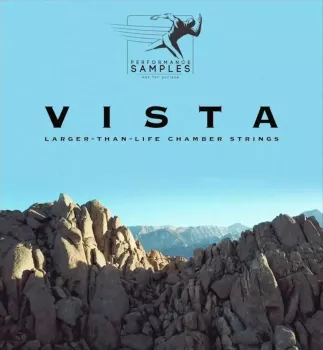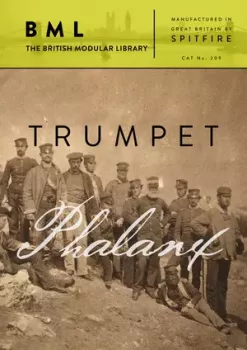Kontakt 20.5GB
Kontakt 20.5GB
一个极简主义的完整的管弦乐基于短语的电影样本库
使用Minimal,Sonokinetic BV在我们当前的管弦乐器系列中提供第四期。我们已经听取了我们的用户,并从头开始建立一个全新的系统,定义我们认为是一个革命性的新颖方向在管弦乐模式为基础的抽样。
Minimal会建议一种特殊的音乐风格,这个乐器中的许多模式都非常适合这种风格。然而,我们要强调,这确实是一个非常灵活的工具,能够在各种各样的风格增强广泛的音乐安排和组成。
Minimal与其他音色库不同,例如Tutti和Vivace是基于部门的方法。每个管弦乐部分都记录所有短语,可以单独使用或一起使用,也可以任意组合使用,允许在您的指尖有大量的变化。
打击你的第一件事是没有任何光泽的非道歉界面风格。除了这是一个尊重我们的荷兰艺术遗产在外面,它也非常参考荷兰设计是着名的“形式遵循功能”的方法。没有多余的元素,我们以直观的方式安排了一切。你在一个没有拥挤的工作空间的一个屏幕上有每个控制。你可能不会怀疑它只是看它,但有一个复杂的功能,你可以从这一个屏幕。
Minimal的录音在捷克共和国的Zlin,在同一个大厅,同一个团队负责录制Tutti和Vivace。表演已经编辑,同样细致和质量的关注。
许多创新的功能使这台仪器,主要是在引擎盖下,因为我们相信,当你没有注意到技术是最好的。可能需要更多介绍的功能之一是谐波移动功能。 Minimal的这个元素可以导致伟大的声音结果,也作为一个非常有益的激励工具。因此,请阅读和摘要本手册专门针对该功能的部分。
更明显地,代替流行的请求,我们已经找到一种方式来大大提高分数视图。尽管Kontakt窗口的像素限制,我们已经设法挤压在一个清晰和准确的分数视图,虽然你仍然可以订购一个数字全尺寸的分数,如果你的愿望。
VERSION 2.0 – WHAT’S CHANGED?
Since we originally released Minimal we have built many improvements into the engine that enable even more flexibility with the onboard phrases. With version 2.0 of Minimal we bring much of the functionality of our later libraries such as Capriccio and Sotto.
New features:
Far more playable with under the hood improvements to the playback engine
Phrase picker previews
Release sample volume
Dedicated patches for Native Instruments Komplete Kontrol keyboards
MIDI drag and drop from the score window
Velocity controlled mute / unmute
Phrase randomization
Bar sync control / keyswitch
Brand new OPTIONS menu including…
Help legend
Sample offset controls
Tuning control
Harmonic shift variations
Alternative color scheme
Playability Improvements
We’ve completely overhauled the engine for Minimal V2.0, bringing it in line with more recent products such as Capriccio and Sotto. This means lots of under the hood improvements which result in a tighter, smoother sound. This is especially apparent when changing from one chord to the next in a sequence. We’ve fallen in love with this library all over again and we hope you will too.
Phrase Picker Previews
It is now possible to preview the phrases from within the phrase picker. Just click the speaker icon to the left of any phrase to hear an example of the phrase being played. If there are variations of the phrase then clicking multiple times on the speaker will cycle through the variations.
Release Sample Volume
You’ll notice a new dial within each instrument pane with Minimal V2.0. This adjusts the release sample level as it’s now possible to independently control the release sample volume.
By default the phrase volume (the slider at the left of each pane) and the release volume (the dial) are linked and increase / decrease simultaneously. However, by clicking on the line graphic which links the two controls, it’s possible to move each control independently and thus adjust the phrase volume and release volume separately (see below). This function can be very useful for taming release notes or creating more subtle transitions.
Native Instruments Komplete Kontrol
Minimal version 2.0 is compatible with Native Instruments Komplete Kontrol keyboards. If you are a user of one of these controller keyboards then you should download and use the Komplete Kontrol version of Minimal V2.0 from your users account on https://users.sonokinetic.net Doing so will mean that key lights on your keyboard will show the corresponding colors of the Minimal keyswitches. In addition, the rotary controls of your keyboard will be automatically assigned to the most commonly used functions in Minimal.
MIDI Drag and Drop
The Minimal interface now features a drag MIDI button. Click the button, hold and drag into your DAW to paste the MIDI information from the Minimal score straight into track(s) in your DAW.
One or more MIDI tracks will be created in your DAW which correlate with the number of staves shown in the score view for that particular phrase. You can then assign your own virtual instruments to these tracks and edit the MIDI data in the normal way.
We’ve developed this to be a real time-saver when you need access to the MIDI data of Minimal outside of the instrument itself. Drag MIDI is useful for several things and gives you ultimate flexibility over the notation of the phrases within Minimal. For example, for doubling instruments, transposing or more complex editing. Drag MIDI also allows a quick and easy way for orchestrators to transfer Minimal’s phrases to a score prepared for live players.
Please note that the MIDI is derived from the original score that the musicians performed, not from the performance itself. Therefore the MIDI will not reflect the nuances of play, and you will have to adjust it manually to get a perfect match with the played performance when doubling it with external instruments. Also note that the MIDI dragged cannot be used as an input for Minimal, you’ll need other virtual instruments on different tracks in your DAW to play the dragged and dropped MIDI files.
Velocity Controlled Mute / Unmute Keyswitches
Previous versions of Minimal had separate keyswitches to mute and unmute the 4 fields. In version 2.0 we’ve brought this functionality in line with our other phrase-based libraries and now use high and low velocity on a single keyswitch for each field. Any velocity below 84 will mute a field, higher will unmute.
MIDI key C0 operates the field in the top left
MIDI key D0 operates the field in the top right
MIDI key F0 operates the field in the bottom left
MIDI key G0 operates the field in the bottom right
Phrase Randomization
Bar Sync Control
To bring the functionality of Minimal in line with Sonokinetic’s other phrase-based libraries such as Capriccio and Sotto, the BAR SYNC control and keyswitch have been added. This works in conjunction with the PHRASE RETRIGGERcontrol.
Adding this keyswitch also results in the moving of the RELEASE SAMPLE ON/OFF keyswitch to F6 – in line with other Sonokinetic phrase-based libraries.
When playing different chords or applying different Harmonic Shift intervals, you have the choice whether to retrigger the phrases or to simply continue the phrase but in the new key. The PHRASE RETRIGGER is controlled by velocity sensitive keyswitch D6. High velocity (>84) will turn phrase continue on, low velocity (<83) will turn it off.
The BAR SYNC option is controlled by velocity sensitive keyswitch E6. High velocity (>84) will turn it on, low velocity (<83) will turn it off.
This feature works in conjunction with the phrase continue function. When switched on, the scripting within Minimal will read the position of the bar in your host DAW and retain playback of the phrases in line with that bar. For example, if Bar Sync is turned on and you trigger a phrase on the second beat of a bar, the sample will play from its second beat too.
Note that Bar Sync can only be used in Phrase Continue mode. If Phrase Retrigger is engaged instead, Bar Sync will automatically switch off.
When Phrase Continue mode is switched on again, Bar Sync will return to whichever setting was being used previously, either on or off.
Bar Sync Reset
There may be rare occasions when you wish to change meter in a project and the Bar Sync function behaves rather oddly and becomes out of sync with the bars in your DAW. This happens because some DAWs, including Logic Pro X for instance, will send an incorrect bar start to Kontakt in these cases, depending on which bar the meter change actually is. To remedy this we have provided a ‘hidden’ keyswitch at MIDI key G#-1. Trigger this keyswitch at high velocity (>84) just before beat 1 of the next bar after a meter change and this will reset the Bar Sync function. Trigger the keyswitch again at the start of your project (on bar 1, beat 1) with a low velocity (<83) to ‘reset’ this offset, ensuring that your project begins with the correct Bar Sync settings.
MMINIMAL V2.0 OPTIONS
There’s a brand new menu now available in Minimal version 2.0
The options menu can be accessed by clicking the cog on the bottom left of the interface. This will bring up a whole new pane of functions such as…
Help legend
Sample offset controls
Tuning control
Harmonic shift variations
Alternative color scheme
Help legend
Navigation of the Minimal version 2.0 interface is now made easier thanks to a helpful glossary of controls. Refer to this for a quick run-down of the most common features of Minimal if you get stuck.
Sample Offset
This is the sample offset window. Each of the four graphics corresponds to the same 4 fields in the main window.
Each mark on the scale represents a half note, so the maximum and minimum values are one beat forwards and backwards relative to the original first beat of the phrase. Note that when you double or halve the tempo of a phrase, the offset value will stay relative to the host tempo, so relative to the phrase content tempo these values will change. e.g. when the tempo button is set to 2x all offset values are doubled.
You can use the sample offset function subtly, for very minor adjustments, to tighten up the timing of phrases relative to one another.
You can also use the function to make more dramatic timing changes by offsetting one or more fields by entire beats, resulting in more complex patterns including polyrhythms and syncopation.
Tuning
Click the TUNING legend at the bottom of the options interface to display the tuning setting for the whole instrument.
It’s easy to change the global pitch within Minimal. Choose from either standard pitch (440Hz) or an alternative concert pitch (441 – 442Hz). Some live orchestras may be tuned to these alternative pitches so this function makes it easy to match the samples in Minimal to live recordings.
Harmonic Shift
The harmonic shift functionality has been expanded. In version 1 of Minimal it was only possible to shift the relative key of a phrase by a predetermined minor or major variation. However, with Minimal version 2.0 it’s now possible to setup your own variations of major and minor intervals using the matrix shown below:
Note that setting different values in the Harmonic Shift Matrix only makes a difference for ‘gender-specific’ phrases. Gender neutral phrases \(containing only root and fifth intervals) are not affected.
The effectiveness and musicality of the Harmonic Shift varies, depending on the phrases you assign to each field and the major / minor intervals you choose in the matrix. Experiment with different phrases and settings to create interesting and surprising textures and note combinations.
Alternative Color Scheme
The interface for Minimal version 1 was based on a palette of primary colors. For version 2.0 we’ve opted to give an option for a more muted palette after consultation with our users. This muted scheme also more closely matches the key colors used in our other phrase-based libraries: Capriccio, Grosso and Sotto.
Of course, if you prefer the primary color scheme you can easily switch back to it, using the function in the top left of the options menu.
官网https://www.sonokinetic.net/products/classical/minimal/