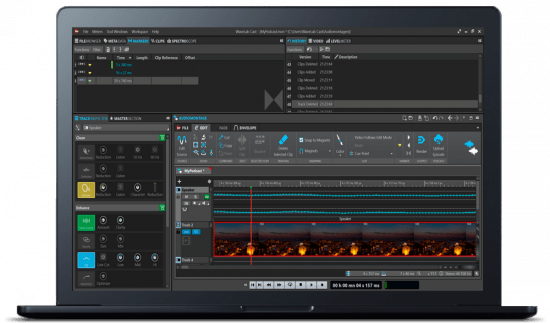一款强大的多功能音频处理工具,可以帮助你录制互联网的音频流,导入录制好的音频声音,或抓取DVD audio光盘的声音。录制下的内容可保存为Apple的AAC或ALAC格式,或者是MP3、AIFF格式,并可直接刻录CD,支持VST/AU插件效果器。
 File size: 33 MB
File size: 33 MB
如果您能听到它,您可以录制它 – 录制任何应用程序的音频,包括来自 Skype 的 VoIP 呼叫、来自 Safari 的网络流等等。还可以保存来自麦克风和混音器等硬件设备的音频。您甚至可以一次录制在 Mac 上听到的所有音频!如果你能听到它,Audio Hijack 可以录制它。
应用音频
在 Audio Hijack 中将任何应用程序设置为您的源,然后点击录制按钮以保存其音频!
设备音频
Audio Hijack 还可以从麦克风、混音器和其他输入设备捕获和录制音频。
所有系统音频
使用系统音频源一次捕获在 Mac 上听到的所有音频。
→更多强大功能
录制到所有主要格式
录制为世界上最流行的音频格式,包括 MP3 和 AAC,或保存为完美保真 AIFF、WAV、ALAC 或 FLAC。
可重用的会话
根据自己的喜好配置会话后,您可以反复使用它。只需单击一下,您就可以完全按照需要进行录制。
轻松的文件组织
在“录音”选项卡中查找按会话排序的所有录音,您可以在其中快速将文件传递到音频编辑器、将它们添加到 iTunes 或共享它们。
定时录音
使用“计划”选项卡设置您不在时的定时录制。当您返回时,您的音频将等着您。
静音监控
当检测到静音时,Audio Hijack 可以自动停止录制、拆分到新文件或删除音频。
防弹录音
防弹录音意味着即使断电或计算机崩溃,您也不会丢失录音。
一个周到的界面
Audio Hijack 直观的音频网格提供了一个非常棒的管道式视图,可以准确地了解您的音频如何流动,因此您可以轻松理解它。
华丽的音效
随附的音频效果易于使用且易于使用。他们的功能现在可供所有人使用。
时移您的音频
现在,您可以在 Mac 上暂停、延迟和倒回实时音频。它非常适合转录音频等!
支持的操作系统
macOS 10.14.1 或更高版本(Apple Silicon 兼容)
If you can hear it, you can record it – Record any application’s audio, including VoIP calls from Skype, web streams from Safari, and much more. Save audio from hardware devices like microphones and mixers as well. You can even record all the audio heard on your Mac at once! If you can hear it, Audio Hijack can record it.
Application Audio
Set any application as your source in Audio Hijack, then hit the record button to save its audio!
Device Audio
Audio Hijack can also capture and record audio from microphones, mixers, and other input devices.
All System Audio
Use the System Audio source to capture all the audio heard on your Mac at once.
→More Great Features
Record to All Major Formats
Record to the world’s most popular audio formats, including MP3 and AAC, or save in perfect-fidelity AIFF, WAV, ALAC or FLAC.
Reusable Sessions
Once you’ve configured a Session to your liking, you can re-use it over and over. With one click, you’ll be recording exactly as desired.
Easy File Organization
Find all of your recordings sorted by Session in the Recordings tab, where you can quickly pass files to an audio editor, add them to iTunes, or share them.
Timed Recordings
Use the Schedule tab to set up timed recordings for when you’re not around. Your audio will be waiting for you when you return.
Silence Monitoring
When silence is detected, Audio Hijack can automatically stop recording, split to a new file, or remove audio.
Bulletproof Recording
Bulletproof recording means that even if the power goes out or your computer crashes, you’ll never lose a recording.
A Thoughtful Interface
Audio Hijack’s intuitive audio grid provides a terrific pipeline-style view of exactly how your audio flows, so you can easily understand it.
Gorgeous Audio Effects
The included audio effects are easy to use and easy on the eyes. Their functionality is now accessible to all.
Time Shift Your Audio
Now you can pause, delay, and rewind live audio on your Mac. It’s perfect for transcribing audio and more!
Supported Operation Systems
macOS 10.14.1 or later (Apple Silicon compatible)
Homepage