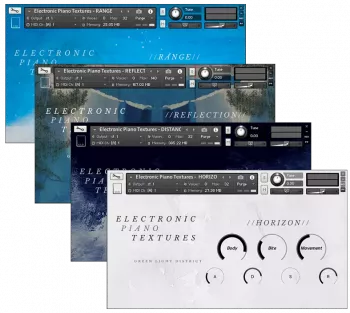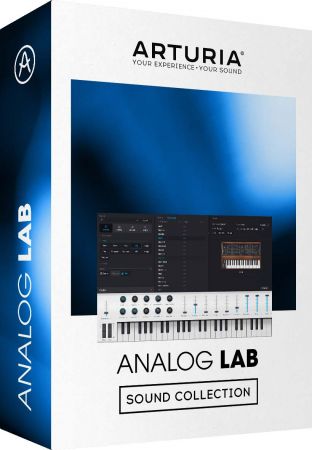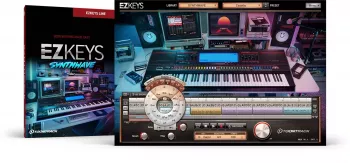Skywalker | July 09 2020 | 1.76 GB
Skywalker | July 09 2020 | 1.76 GB
行星将你带到一个全新的高度。进入未来的世界,梦幻,放松,新时代,环境和超自然的声音。一个从最简单的声音中就能获得无尽灵感的地方。
产品说明:
要安装这个资料片,你只需要复制“SAM 02 – Planetary”。mse “到您计算机上的正确文件夹,您的无限v2.0 VST位于那里。
Windows用户
找到你安装无限文件夹的地方,并复制“SAM 02 – Planetary”。将mse文件转换为无穷大。工具”文件夹。
Mac用户
找到您安装无限的位置。vst并复制“SAM 02 – Planetary”。mse“文件到“资源”文件夹。
非盟/逻辑用户
找到你安装infinity.component的位置,并复制“SAM 02 – Planetary”。mse“文件到“资源”文件夹。
复制完文件后,就可以运行Infinity v2.0了。它会自动检测到新的资料片。
无限v2.0 AU-VST插件为Windows和MacOS包括
主页
irishacts.com/?download=infinity-sam-02-planetary
Planetary transports you to a completely new level. Into the world of futuristic, dreamy, relaxing, newage, ambient and otherworldly sounds. A place where endless inspiration comes from even the simplest sound.
Instructions:
To install this expansion you simply need to copy the “SAM 02 – Planetary.mse” to the correct folder on your computer where you have your Infinity v2.0 VST located.
Windows Users
Locate where you installed your Infinity Folder and copy the “SAM 02 – Planetary.mse” file into the “infinity.instruments” folder.
Mac Users
Locate where you installed your infinity.vst and copy the “SAM 02 – Planetary.mse” file into the “Resources” folder.
AU/Logic Users
Locate where you installed your infinity.component and copy the “SAM 02 – Planetary.mse” file into the “Resources” folder.
Once the file has been copied over, your now ready to run the Infinity v2.0. It will automatically detect the new expansion.
Infinity v2.0 AU-VST Plugin for Windows & MacOS included