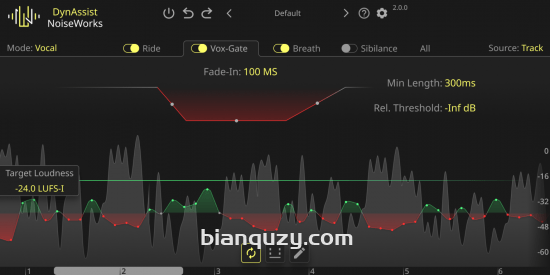
File Size: 366.3 MB
DynAssist—— 让人声编辑从未如此简单
你曾在手动编辑人声上浪费过多少时间?
核心功能解析
1. 完美增益均衡
2. 纯净人声编辑流程
使用 DynAssist 的三大优势
✓ 数秒完成人声编辑
✓ 提升声音品质
✓ 高精度可控编辑
操作提示
官网地址
Vocal editing has never been so easy.
✓ Perfectly leveled gain
✓ Match signal to your target loudness (LUFS-I)
✓ AI – Vox Gate
✓ Breath detection
✓ Sibilance detection
✓ Instrument Mode.
How much time have you wasted editing vocals manually?
To properly edit one hour of voice material, it takes more than an hour and a half to accomplish that!
This is way too long…
DynAssist | Edit vocals in seconds with max precision | GainAimPro – Automation – NoiseWorks | Target Slider in LUFS-I GainAimPro – NoiseWorks
1. Perfectly leveled gain
DynAssist writes a volume automation for vocal riding and to match your desired target loudness in LUFS-I.
2. Clean edited voice
First, DynAssists AI detects breaths, sibilance, and pauses. Then, based on your settings, the volume automation edits these parts to lower breaths and sibilance and to gate pauses.
Your advantages using DynAssist
✓ Voice editing in a few seconds
With DynAssist, you can speed up the time-consuming process of vocal editing.
DynAssist detects gain, sibilance, breaths, and pauses, and edits them according
to your settings over your entire clip in just a few seconds.
This gives you more time to focus on important tasks.
✓ Better sound quality
Whether it’s a podcast, dialogue, or singing: Consistent volume, well-leveled breaths & sibilance, and gated pauses form the foundation for a professional sound.
The vocal rider with infinite lookahead already knows the volume envelope of your signal, including any loudness peaks, avoiding any pumping and guaranteeing a well-leveled vocal – a common problem with classic real-time vocal riders.
The AI Vox Gate works based on voice activity, preventing cutting the last or first syllable.
Extremely precise breath detection.
Extremely precise sibilance detection.
✓ Max control with max precision
The entire editing process of DynAssist is always based on your settings.
You decide the strength of gain riding, how loud breaths or sibilance should be,
and also how long pauses must last to be processed as well.
If you wish to edit the automation manually, you always have the option to switch to edit mode.
Here, you can move points or create and delete them, giving you maximum control over the automation.
Click here to learn more about DynAssist and its features.
Read the manual from the dev site before using it.





