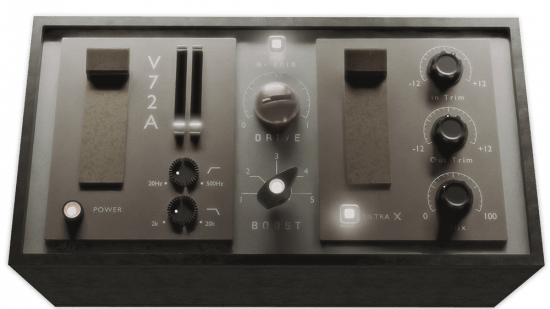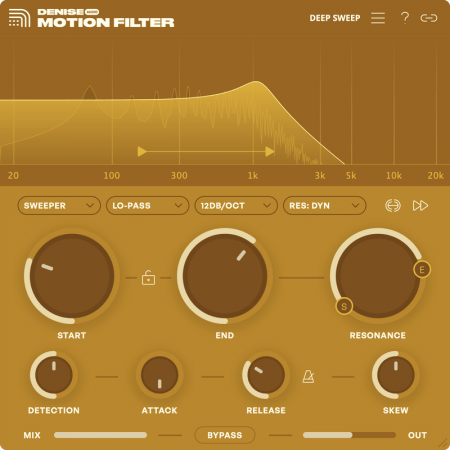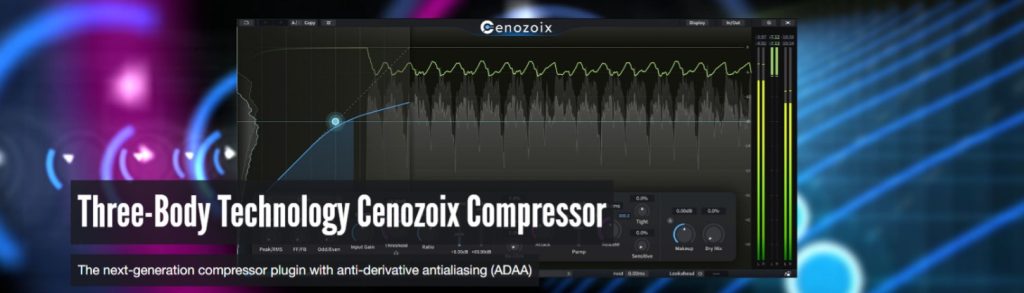一些表演几乎是完美的。几乎。可以通过使用Autoformer实现所需的完美效果。这种工具几乎可以听不见声音,并且可以为轨道增加色彩。 Autoformer结合了类似前置放大器的模拟功能,并具有自动音量功能和温和的压缩器。它是人声或旁白的正确工具。提高鼓手或贝斯手的演奏。
主要特点:
音色,低音,低音提琴
Autoformer是混合低音吉他和低音提琴演奏的理想伴侣。创建人声或旁白音轨时必不可少。但是它也可以用来平衡鼓的录音。
前置放大器
受前置DAW插件的启发,前置放大器部分中的BR / US / GE按钮代表三种类型的模拟电路。 BR代表经典的胖英国游戏机,US代表传奇的有力美式风格输入。切换到GE将使您的天鹅绒听起来像是色彩缤纷的老式德国电子管控制台。
智能音量骑士
平衡器部分用于修复性能错误和音量下降。它的(听不清)表现会让您觉得他们从来没有在那里。 SEER参数检测超前信号,以确定您的物料是否需要调整体积(由LEVELLER制造)。
完
使用快速的现代压缩器,可以在不改变信号频谱特征的情况下,舒缓音轨的动态变化。没有颜色,只需修复即可。
绕过任何部分
Autofomer非常复杂。但是,由于每个部分都有独立的旁路开关,如果需要,您可以将任何部分用作单个效果。只能使用自动音量功能,或者仅将前置放大器与压缩机一起使用。完全按照您的需求进行操作。
掌握之中
五个LED仪表可为您提供有关Autoformer信号链中发生的一切的完美概述。可以监控每个阶段,因此您的轨道处于完美的控制之下。
无忧软件保护
无需iLok,无需加密狗或互联网访问即可激活。我们的软件使用许可证文件来激活您的软件。只要您是用户,就可以在所有计算机上自由使用购买的软件。
逼真的3D灵活GUI
插件的逼真的图形用户界面让您有如触摸真实硬件的感觉。但是它很容易适应您的需求。您始终可以拖动右下角的箭头来更改其大小-将其缩小以节省宝贵的屏幕空间,或将其放大以使其易于使用。
任意采样率的64位音频质量
该插件可提供您可以获得的最高音频质量。它使用内部64位音频处理,可以处理任何采样率。 192 kHz或更高。
智能旁路
我们的插件管理旁路的智能方式可确保在自动执行参数时不会产生任何咔嗒声或有害噪音。
什么是新的:
更新:官方网站不提供有关此版本中更改的任何信息
Some performances are almost perfect. Almost. The desired perfection can be achieved by using Autoformer. A tool that can act almost inaudibly as well as it can add great colour to your tracks. Autoformer combines an analogue like pre-amp with automatic volume function and a gentle compressor. It is the right tool for your vocals or voice-overs. Improves drummers or bass-players performances.
Key Features:
Voice, Bass, Double Bass
Autoformer is an ideal companion for mixing both bass guitar and double bass performances. It is indispensable when creating vocal or voice-over tracks. But it can be also used to balance drum recordings.
The Preamp
Inspired by the Front DAW plugin BR/US/GE buttons in the preamp section represent three types of analogue circuits. BR represents classic fat British consoles, US stands for legendary punchy American style input. Switching to GE will give you velvet sounding colourful vintage German tube console.
Intelligent Volume Rider
Balancer section is here to repair performance mistakes and volume dropouts. Its (inaudible) performance will make you feel like they were never there. The SEER parameter detects the ahead signal to decide if your material needs volume adjustment (made by LEVELLER).
Finish
Engage the fast modern compressor to soothe the dynamics of your track without changing your signal’s spectral character. No colour, just fix.
Bypass Any Section
Autofomer is very complex. But thanks to individual bypass switches in each section, if desired, you may use any part as a single effect. Use the automatic volume function only or just the pre-amp in combination with the compressor. Do exactly what you feel is needed.
Under Control
Five LED meters give you a perfect overview of what is going on in Autoformer’s signal chain. Every stage can be monitored so you tracks are perfectly under control.
Hassle-Free Software Protection
No iLok, no dongle nor internet access is required for activation. Our software uses licence files to activate your software. You can freely use the purchased software on all your computers as long as you are the user.
Realistic 3D Yet Flexible GUI
Photorealistic graphic user interface of the plugin gives you the feeling you are touching the real hardware. But it easily adapts to your needs. You can always drag the arrow in the bottom right corner to change its size – make it smaller to save the valuable screen space, or enlarge it to make it easier to use.
64-bit Audio Quality at ANY Sampling Rate
The plugin provides the maximum audio quality you can get. It uses internal 64-bit audio processing and can handle any sampling rate. 192 kHz or even higher.
Smart Bypass
The intelligent way our plugins manage bypassing ensures that you don’t get any click or harmful noises when automating the parameter.
What’s New:
Updates: official site does not provide any info about changes in this version