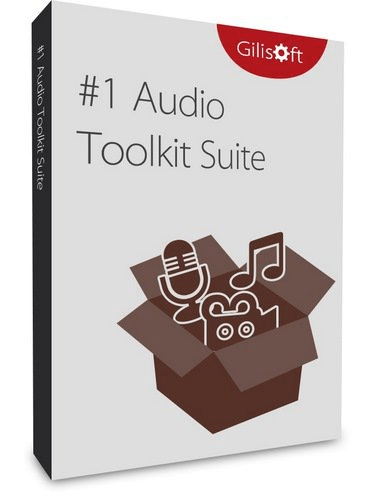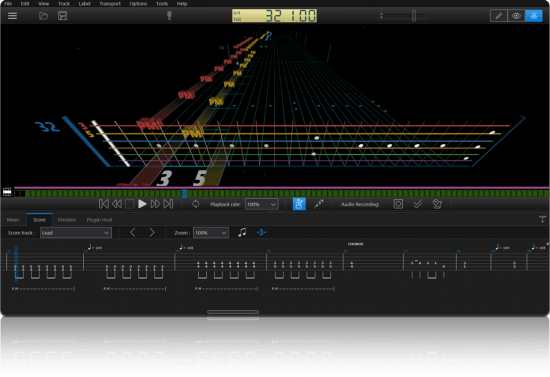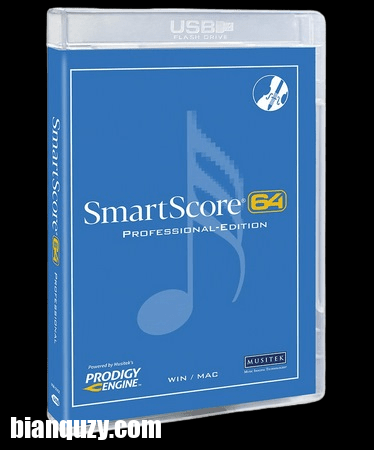
Languages: English, German
File Size: 638.2 MB
SmartScore 64 Pro 可以识别乐谱,对乐谱或页数没有任何限制。 乐谱、歌词和文本的识别准确度高达 99% 以上*。 处理合唱乐谱、乐队编排、歌剧、赞美诗、音乐剧、器乐和独奏部分以及完整的指挥乐谱。 扫描、编辑、转置、提取部分、调整页边距以及重新格式化几乎任何打印乐谱的布局。 打印或将输出保存为 PDF、MusicXML、MP3 音频文件,所有这些都在几分钟内完成。 您的新乐谱看起来很棒,播放时听起来丰富、细致且逼真。
SmartScore 64 是转录者、编曲者、教育工作者和音乐部长不可或缺的工具。 无论您是使用它将乐谱导出到另一个乐谱程序还是完全单独使用它,SmartScore 64 几乎无所不能。 下载演示版并亲自体验它的强大功能。
专业版
– 包含我们所有其他版本中的所有内容。
– 直接扫描乐谱或处理来自互联网的 PDF 文件。
满分
直接从 SmartScore 中扫描指挥家的乐谱、乐队编曲、歌剧作品集和合唱曲。 识别、播放和编辑 PDF 或扫描乐谱,包括那些具有优化系统和转置乐器的乐谱。 将各个部分提取到单独的 SmartScore 文档中。 保存为 MusicXML 文件格式,甚至保存为 .MP3 音频。
复杂符号识别
对复杂符号的卓越识别和编辑,例如横谱线、谱表内声音、调号和拍号(包括调性变化和时间变化)。
智能符号编辑器
我们在设计简化的笔记编辑器方面付出了同样的努力,就像我们在构建世界上最准确的识别引擎方面所做的那样。 只需单击一下或使用键盘快捷键即可轻松访问符号、工具、控件和强大的对话框驱动功能。 我们消除了混乱,因此您无需这样做。
易于使用的分数结构
在一个简单的层次结构中管理您的分数。 通过仅选择所需的部分以图形方式提取部分,创建一个新文档而不触及原始文档。 添加零件并控制其可见性。 当系统由于扫描错误而损坏时,重新链接部件。
和弦编辑器
包括对和弦符号和吉他音品图以及纯文本和弦符号的精确识别。 当您转调调号时,和弦符号会立即更新,甚至跨多个调号更改也是如此。 使用和弦编辑器轻松添加或编辑现有配置。 仅显示品格图或和弦名称或两者。
页面格式和设置
简单轻松地重新格式化页面布局。 从多种预先格式化的页面类型中进行选择或自定义您自己的布局。 轻松调整系统和五线间距、边距和宽度。 更改横向-纵向页面方向并仍然保持音乐完美居中。 生成雕刻品质的打印和 PDF 输出。 当您将 SmartScore MusicXML 文件导入您喜爱的乐谱程序时,保持所有页面格式。
输入/输出选项
直接从 SmartScore 转置和打印。 另存为 MIDI 或 MusicXML 并在 Finale、MuseScore、Sibelius 或任何其他支持 MusicXML 的记谱程序中打开您的乐谱。 导出到 Type 1 或 Type 0 MIDI 文件以及用于 Yamaha 键盘的 XF MIDI 文件。 您甚至可以将播放转换为 MP3 文件!
系统要求
Windows XP 或更高版本(64 位)(兼容 Windows 11)
SmartScore 64 Pro recognizes scores without any restriction on the number of parts or pages. Notation, lyrics and text recognized with up to 99+% accuracy*. Process choral scores, band arrangements, operas, hymns, musicals, instrumental and solo parts as well as full conductor’s scores. Scan, edit, transpose, extract parts, adjust page margins and reformat layout of practically any printed score. Print or save output to PDF, MusicXML, MP3 audio files all within a few minutes. Your new score will look great and playback will sound rich, nuanced and true-to-life.
SmartScore 64 is an indispensable tool for transcribers, arrangers, educators and music ministers. Whether you are using it to export scores to another notation program or using it entirely on its own, there is very little SmartScore 64 can’t do. Download the demo and discover its powers for yourself.
Professional Edition
– Contains everything featured in all our other editions.
– Scan scores directly or process PDF files from the internet.
Full Scores
Scan conductor’s scores, band arrangements, opera folios and chorales directly from inside SmartScore. Recognize, play back and edit PDF or scanned scores including those with optimized systems and transposed instruments. Extract parts to separate SmartScore documents. Save to MusicXML file format and even to .MP3 audio.
Complex Symbols Recognition
Superior recognition and editing of complex symbols such as cross-staff beams, intra-staff voices, key and time signatures including change-of-key and change-of-time.
Intelligent Notation Editor
We worked just as hard in designing a streamlined note editor as we did with building the world’s most accurate recognition engine. Symbols, tools, controls and powerful dialog-driven functions are easily accessible with a single click or with keyboard shortcuts. We cut through the clutter so you don’t have to.
Easy-to-use Score Structure
Manage your score in a simple hierarchy. Extract parts graphically by selecting only the parts you want, creating a new document without touching the original. Add parts and control their visibility. Re-link parts when systems get broken due to scanning errors.
Chord Editor
Includes precision recognition of chord symbols and guitar fret diagrams as well as text-only chord symbols. Chord symbols instantly update when you transpose key signatures, even across multiple key changes. Easily add or edit existing configurations with the Chord Editor. Display only fret diagram or chord name or both.
Page Formatting and Setup
Reformat page layouts simply and easily. Choose from several pre-formatted page types or customize your own layout. Easily adjust system and staffline spacing, margins and widths. Change landscape-portrait page orientations and still maintain perfectly centered music. Produce engraver-quality print and PDF output. Maintain all page formatting when you import SmartScore MusicXML files into your favorite notation program.
Input / Output Options
Transpose and print directly from SmartScore. Save as MIDI or MusicXML and open your scores in Finale, MuseScore, Sibelius or any other notation program supporting MusicXML. Export to Type 1 or Type 0 MIDI files as well as XF MIDI files for Yamaha keyboards. You can even convert playback to MP3 files!
System Requirements
Windows XP or later (64-bit) (Windows 11 compatible)
Homepage