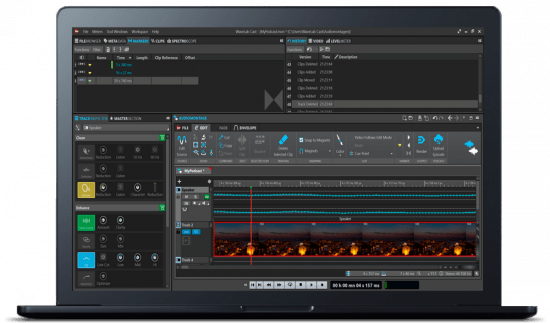XotoPad将你的多点触控设备变成了一个MIDI乐器控制器,带有和弦、音阶、音叉等等。专为旅行和工作室制作,XotoPad是您的秘密武器,以快速草图和完善您的音乐想法。清晰的界面给你一切你需要在运行中演奏虚拟乐器,素描和弦进展,创建动态节拍,并控制在您的DAW内的效果。
快速创造美妙的旋律
XotoPad会为你生成一个优化的比例播放器页面。无论你是想谱写旋律还是做现场表演,你都不需要再记住正确的音符。
此外,可以使用内置的同构页面向导轻松创建触控友好的键盘布局。
快速创造美妙的旋律
XotoPad会为你生成一个优化的比例播放器页面。无论你是想谱写旋律还是做现场表演,你都不需要再记住正确的音符。
此外,可以使用内置的同构页面向导轻松创建触控友好的键盘布局。
滑块、滑块、鼓垫……
无论你是想在你的DAW中自动播放或音量,播放一些不错的鼓填充,还是控制你的MIDI硬件- XotoPad将给你你需要的一切。滑动条,x/y-控制器,CC垫,MIDI音符/和弦按钮:都在那里。
和弦和音阶-快速和简单
只要从300多个音阶中选择一个,XotoPad就会计算出最重要的三和弦和四个音符和弦。自由自在地挤来挤去——你总是会小心行事。当然,你可以用你的DAW记录MIDI音符直接。
在你的Windows桌面工作得很好
以窗口或全屏模式运行XotoPad。使用透明度设置,以保持您的DAW在视线内。激活“始终在顶部”功能,以保持XotoPad手边。最后的窗口设置将被记住,以便下次开始。
创建自己的设置
XotoPad为您提供了四个页面。每页最多可包含18×18页垫。使用复制和粘贴转移垫和页面设置不费力。您可以为不同的情况加载和保存页面和页面包。
典型任务的有用向导
无论你需要一个页面有八个按钮,一个比例键盘,还是一个单独的x/y控制器:不同的设置向导将帮助你在几秒钟内构建一个专用的控制器。
你到哪儿都带着它
你的88键MIDI键盘对于周末旅行来说太重了吗?你的搅拌机控制台装满你的背包了吗?XotoPad只会向硬盘中添加一些字节。
新:
官方网站不提供任何关于此版本变化的信息。
XotoPad turns your multi-touch device into a MIDI instrument controller with chords, scales, faders, and more. Designed for both travel and studio productions, XotoPad is your secret weapon to quickly sketch and refine your musical ideas. The clear interface gives you everything you need to play virtual instruments on the go, sketch chord progressions, create dynamic beats, and control effects inside your DAW.
Create great melodies quickly
Choose from one of over 300 scales and XotoPad will generate an optimized scale player page for you. Whether you want to sketch a melody or do a live act – you will never need to remember the right notes again.
Additionally, a built-in isomorphic page wizard can be used to create touch friendly keyboard layouts easily.
Create great melodies quickly
Choose from one of over 300 scales and XotoPad will generate an optimized scale player page for you. Whether you want to sketch a melody or do a live act – you will never need to remember the right notes again.
Additionally, a built-in isomorphic page wizard can be used to create touch friendly keyboard layouts easily.
Sliders, faders, drum pads,…
Whether you want to automate pan or volume in your DAW, play some nice drum fills, or control your MIDI hardware – XotoPad will give you everything you need. Faders, sliders, x/y-controllers, CC pads, MIDI note/chord buttons: It’s all there.
Chords and scales – quick and easy
Just select one of over 300 scales and XotoPad will calculate the most important triads and four note chords. Jam around freely – you will always play on the safe side. And of course you can use your DAW to record the MIDI notes straightaway.
Works well with your Windows desktop
Run XotoPad in windowed or in full screen mode. Use the transparency setting to keep your DAW in sight. Activate the “always on top” feature to keep XotoPad at hand. The last window settings will be remembered for the next start.
Create your own setups
XotoPad gives you four pages to work with. Each page can contain up to 18 x 18 pads. Use copy and paste to transfer pad and page settings without effort. You can load and save both pages and page bundles for different situations.
Helpful wizards for typical tasks
Whether you need a page with eight faders, a scale keyboard, or a single x/y-controller: Different setup wizards will help you to build a dedicated controller within seconds.
Take it everywhere you go
Is your 88 key MIDI keyboard too heavy for the weekend trip? Does your mixer console fill up your backpack? XotoPad will merely add some bytes to your hard disk.
What’s New:
official site does not provide any info about changes in this version.