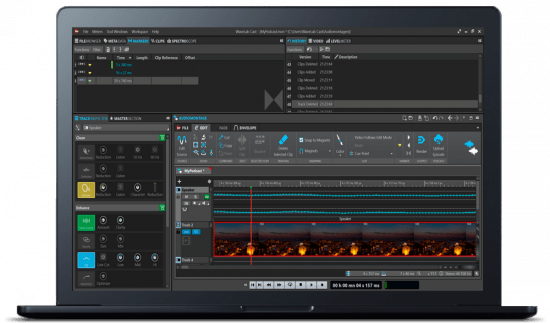Soundop是用于Windows的直观,专业的音频编辑器,可在清晰,灵活的工作区中记录,编辑,混合和控制音频内容。音频文件编辑器支持波形和频谱编辑。多轨编辑器可以将无限数量的音频和总线轨道与功能强大的引擎混合在一起,该引擎支持发送,侧链和自动延迟补偿。
音轨和剪辑级别均支持效果参数的自动化。 Soundop提供出色的内置效果,并支持VST和VST3插件来处理和分析音频。使用高级容器效果,您可以创建效果的精细组合,作为单个效果。 Soundop支持低延迟ASIO驱动程序来录制音频。它可以加载大多数音频和视频格式,并导出为主要音频格式,或将音频文件刻录到CD。可以编辑ID3标签,RIFF块,Vorbis注释和ACID循环信息等元数据,并与音频文件一起保存。要对多个音频文件执行常规操作,可以使用支持大多数音频编辑操作的批处理处理器。
Soundop带有一个小包装,提供了全面的功能集。并且该程序可以快速加载并高效运行。
凭借其广泛的功能集,直观的工作空间和可靠的性能,Soundop将成为您进行创造性声音创作的理想工具。
主要特征:
音频格式
支持ASIO设备以进行低延迟的播放和录制。
录制高达24位精度和192 kHz的音频。
从大多数音频和视频格式加载音频数据。
从CD轨道加载音频数据。
将音频保存为主要音频格式,包括MP2,MP3,WAV,WAV64,AIFF,AU,OGG,FLAC,APE,WMA和原始PCM文件。
编辑ID3标签,vorbis注释,RIFF,AIFF和其他元数据以获取相应的音频格式。
编辑音乐循环的ACID循环信息。
音频编辑
以样本精度复制,剪切,粘贴,删除,裁剪和混合粘贴音频数据。
编辑所选区域中的音频频谱。
使用降噪工具消除录音的背景噪音。
使用放大,淡入,淡出,增益包络,归一化,反相,反向,时间拉伸和音高转换工具处理音频。
根据波形的零交叉调整时间选择。
通过FX Rack面板将效果链应用于音频选择。
自动使用淡入淡出平滑编辑边界。
多轨混音
从多个输入设备同时录制到音轨。
通过打入,打出和循环记录精确控制记录位置。
添加无限数量的音频和总线轨道。
具有32位精度的专业混合引擎。
将多个发送流从轨道添加到总线轨道。
将轨道输出设置为音频效果的侧链输入。
拖放音频源以添加音频剪辑。
在时间范围内复制,剪切,粘贴,删除,调整音频片段的大小并删除音频片段。
将音频源循环到音频片段中的无限长度。
设置音频片段的淡入,淡出和透明度。
自动淡入淡出重叠的音频片段。
实时时间拉伸和音高转换音频剪辑。
使用FX机架为轨道和音频片段添加音频效果。
记录和编辑轨道和音频片段的自动化曲线,并具有精确的采样率。
为轨道和音频剪辑添加多个自动化通道,并在每个通道中管理多个信封。
音效
显示多个效果面板以立即监视和调整多个音频效果。
高质量的内置效果器,包括均衡器,压缩器,限制器,混响,合唱,镶边,移相器,延迟,回声等。
支持VST和VST3效果插件,并进行了优化以访问大量的第三方效果。
应用带有内置效果预设和效果链的效果。为喜欢的设置添加自定义效果预设和效果链。
只需在预设列表中单击,即可在不同的音频效果预设之间切换。
使用参数信封自动绕过音频效果。
使用方便
使用功能面板自定义工作区。
自定义键盘快捷键以加快操作速度。
在“开始”面板中列出所有最近的音频文件和项目,然后单击以打开它们。
在“轨道”面板中管理轨道的所有属性。
在“剪辑”面板中精确编辑音频剪辑的属性。
使用“剪辑自动化”面板管理音频剪辑的自动化曲线。
在“混音器”面板中监视和调整所有轨道的设置。
使用“文件”面板,可以方便,清晰地管理多轨项目的音频源。
添加位置和范围的标记,在“标记”面板中列出所有标记,并轻松导航至保存的位置。
根据元数据格式将元数据分组到“元数据”面板中的选项卡中,并显示所选音频格式的本地元数据组。
使用“历史记录”面板,只需单击一下即可将操作撤消/重做到特定的编辑点。
将效果和效果链清晰地组织到“效果”面板中的树中,并使用拖放功能添加效果。
使用“浏览器”面板导航音频源,并为喜欢的位置添加快捷方式。
Automation of effect parameters is supported both in track and clip level. Soundop provides excellent built-in effects as well as support for VST and VST3 plug-ins to process and analysis audio. With the advanced container effects, you can create an elaborate combination of effects as a single effect. Soundop supports Low latency ASIO driver to record audio. And it can load most audio and video formats and export to major audio formats or burn audio files to CD. Metadata such as ID3 Tag, RIFF Chunk, Vorbis Comment, and ACID loop information, can be edited and saved with audio files. To perform routine operations on multiple audio files, you can use the batch processor that supports most audio editing operations.
Soundop provides a comprehensive feature set with a small package. And the program is loaded quickly and works efficiently.
With its extensive feature set, intuitive workspace and reliable performance, Soundop will be the ideal tool for your creative sound authoring.
Key Features:
Audio Formats
Support ASIO devices for low latency playback and recording.
Record audio up to 24 bit precision and 192 kHz.
Load audio data from most audio and video formats.
Load audio data from CD track.
Save audio to major audio formats including MP2, MP3, WAV, WAV64, AIFF, AU, OGG, FLAC, APE, WMA and raw PCM files.
Edit ID3 tag, vorbis comment, RIFF, AIFF and other metadata for corresponding audio formats.
Edit ACID loop information for music loops.
Audio Editing
Copy, cut, paste, delete, crop and mix paste audio data with sample precision.
Edit audio spectrum in selected region.
Remove background noise of recordings with noise reduction tool.
Process audio with amplify, fade-in, fade-out, gain envelop, normalize, invert, reverse, time stretch and pitch shift tools.
Adjust time selection according to zero crossing of waveform.
Apply effects chain to audio selection with FX Rack panel.
Smooth edit boundaries with crossfade automatically.
Multitrack Mixing
Record from multiple input devices to audio tracks concurrently.
Precisely control record position with punch-in, punch-out and loop record.
Add unlimited number of audio and bus tracks.
Professional mix engine with 32 bit precision.
Add multiple send streams from track to bus tracks.
Set track output to side-chain input of audio effects.
Drag and drop audio source to add audio clips.
Copy, cut, paste, delete, resize audio clips and remove audio clips in time range.
Loop audio source to unlimited length in audio clip.
Set fade-in, fade-out and transparency of audio clips.
Cross fade overlapped audio clips automatically.
Time stretch and pitch shift audio clips in real-time.
Add audio effects with FX rack for tracks and audio clips.
Record and edit automation curve for tracks and audio clips with sample precision.
Add multiple automation lane for tracks and audio clips and manage multiple envelops in each lane.
Audio Effects
Show multiple effect panels to instantly monitor and adjust several audio effects.
High quality built-in effects including EQ, compressor, limiter, reverb, chorus, flanger, phaser, delay, echo, and more.
Support VST and VST3 effect plug-ins with optimization to access abundant third party effects.
Apply effects with built-in effect presets and effects chains. Add custom effect presets and effects chains for favorite settings.
Switch between different presets of audio effect with single click in presets list.
Automate bypassing of audio effects with parameter envelop.
Ease of Use
Customize workspace with functional panels.
Customize keyboard shortcuts to speed up operations.
List all recent audio files and projects in Start panel and open them with a single click.
Manage all properties of a track in Track panel.
Edit properties of audio clip in Clip panel with precision.
Manage automation curves of audio clip with Clip Automation panel.
Monitor and adjust settings for all tracks in Mixer panel.
Manage audio sources of multitrack project clearly and conveniently with Files panel.
Add markers for positions and ranges, list all markers in Markers panel and navigate easily to saved locations.
Group metadata into tabs in Metadata panel according to metadata formats and show native metadata groups for selected audio format.
Use History panel to undo/redo operations to a specific editing point with a single click.
Organize effects and effects chains clearly into a tree in Effects panel and use drag and drop to add effects.
Use Browser panel to navigate audio sources and add shortcuts for favorite locations.