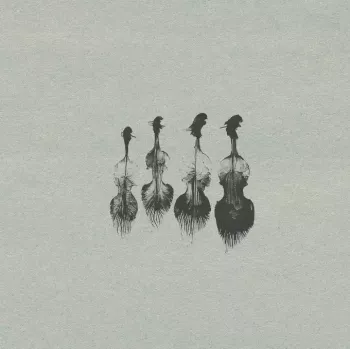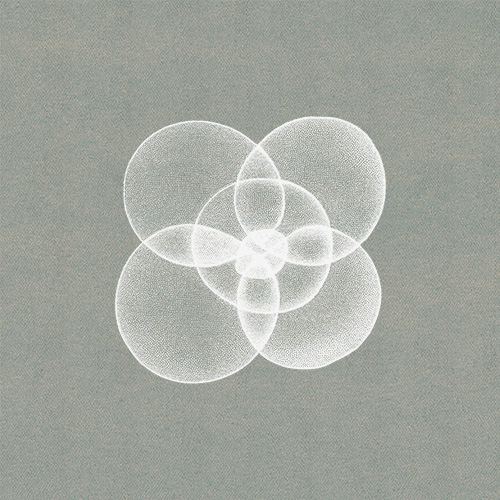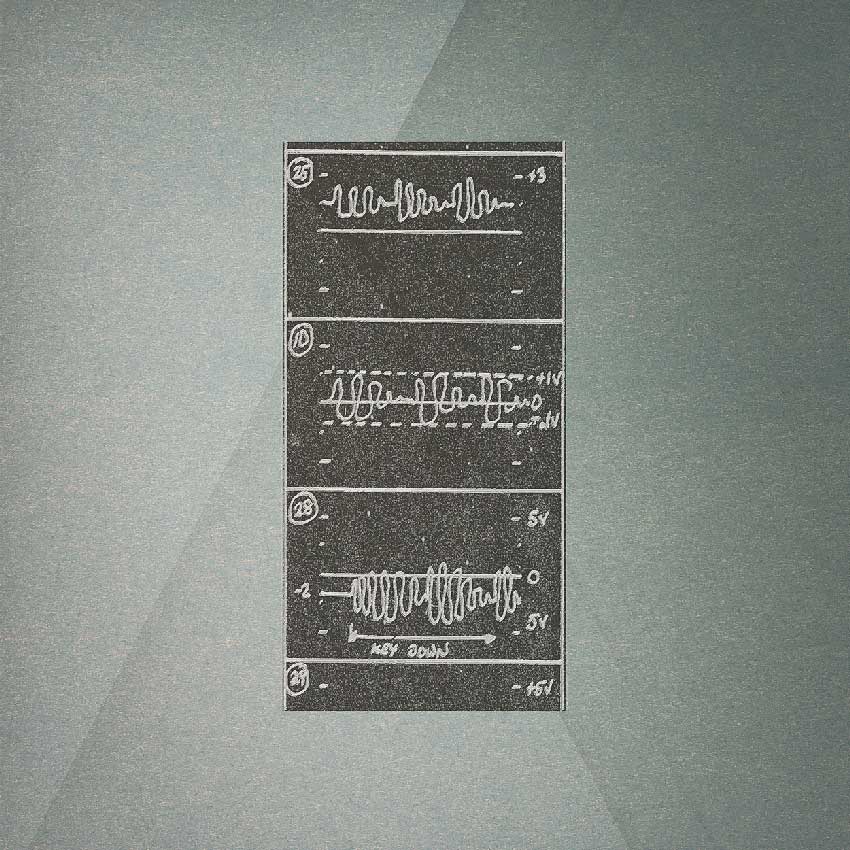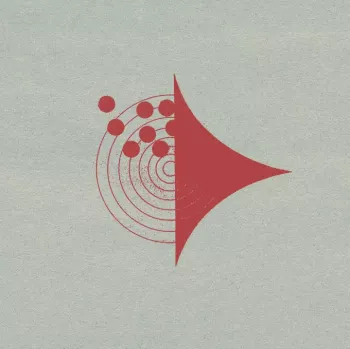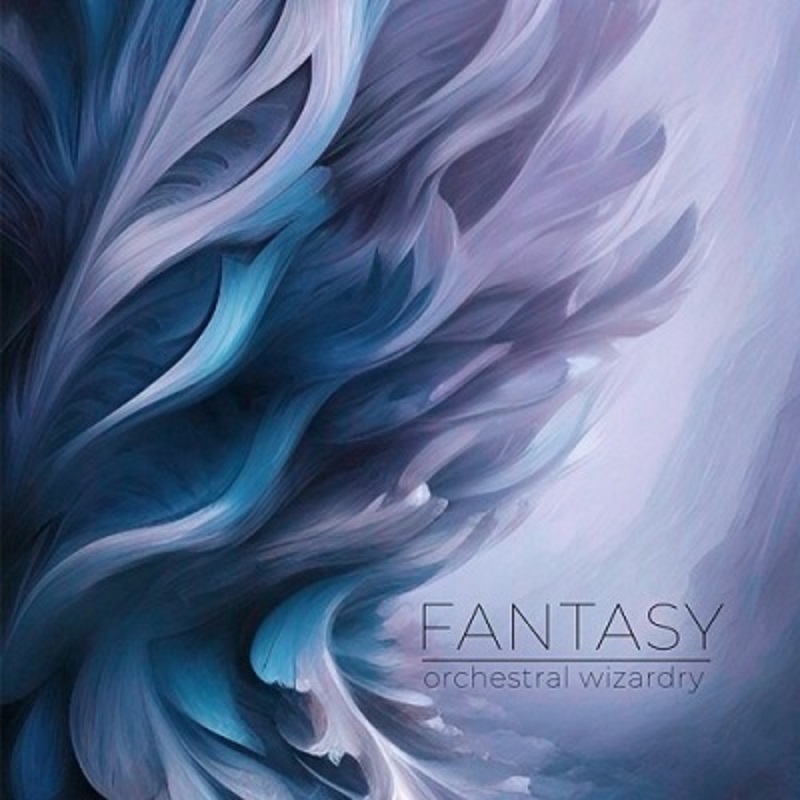Sonore(adj。):共鸣;音色丰富当您看到乐谱中写有“共鸣”时,作曲家只是要求音乐家以他们所能发挥的最大共鸣,身体和音调演奏。这是轻率和爆破的相反概念-“ sonore”是厚而温暖的声音。我们着手重新捕获喇叭和号角部分,在这些部分中,我们将音调和身体最大化,而不是仅仅专注于大声的动态。您会发现更宽广,更开放的声音以超强的力度在混音中占据更多空间。我们选择了专门创作旋律的发音。我们最大的影响力和灵感来自于伟大的管弦乐电影作曲家所采用的有机过程。这些合奏在洛杉矶索尼电影制片厂的米高梅计分舞台上录制,还带有大大改进的连奏。
Sonore (adj.): resonant; with rich tone. When you see “sonore” written in a musical score, the composer is simply asking the musicians to play with the maximum resonance, body and tone of which they are capable. It is the opposite concept of brashness and blasting – “sonore” is a thick and warm sound. We set out to recapture trumpet and horn sections in which we maximized tone and body rather than concentrating solely on loud dynamics. You’ll notice a wider, more open sound that takes up more room in the in the mix at a mezzo forte dynamic. We selected articulations specifically for the creation of melodies. Our greatest influence and inspiration was the organic processes employed by the great film composers of orchestral music. Recorded at the MGM Scoring Stage at Sony Pictures Studios in Los Angeles, these ensembles also come with vastly improved legato.
CineBrass Sonore is another great resource in the CineBrass Family.
See how it fits in…
MIXER
As with all our CineSymphony Series products, the front page provides our standard 4 mixes: Full, Close, Room, and Surround. The Full mix is the desk mix right from the MGM Scoring Stage using the Lexicon 480 and the Avalon 2055 EQ. The Close, Room, and Surround mixes are untouched and directly from the microphones on the stage. On the left are the standard CineSymphony mix presets. The Trumpets patches offer separate mixes of the Principle Trumpet (Tpt. 1) and Trumpets 2, 3, and 4.
REVERB
Each mix sends to the REVERB when the mix is on and the REVERB return is on. There are a few reverb presets in the pull down menu. By default, it’s 90s Med Hall.
We suggest always keeping this on and set to the default amount. Why? Because we use this reverb partly in our legato engine. If you have this reverb set to OFF, the Verb Comp fader (Settings Page) will not work. If you need more, or a different kind of reverb, use a send in your DAW to give the patch some glossiness. We suggest staying away from overly dense and thick reverbs – the library seems to respond best to glossy, clear reverbs with some nice sheen. And remember there is no reason to ever subject a product recorded at the MGM scoring stage to a convolution reverb, for this space is already an end game sound and it doesn’t need to be improved or modified. Adding a room to a room doesn’t always sound better.
If you are ONLY using Close, Room, and/or Surround mixes, we suggest using Tims Room C because it matches the ambience of these mixes. Also try using Tims Room R. Since the Trumpets sit toward the right it will give a subtle reflection on the left.
KEYBOARD
The RED keyswitches are latching and represent the articulations from the pull down menu above the mix presets. The GREEN keyswitches are NON-latching and control the type of overlay at the beginning of each note, even within a legato passage. The amount is determined by velocity and a volume adjust on the Settings Page (below). In order they are Secco, Forte-piano, and Swell.
LEGATO SPEED
The Trumpets’ internal legato engine responds naturally to the speed of your playing – speeding up and slowing down as you do. The SPEED knob is a global setting. Increase the speed to play less of the legato transitions and decrease the speed to include more of the transitions.
VERB COMP
The Verb Comp is the amount of reverb applied to the tails of outgoing notes during a legato performance. This adds to a more realistic performance.
LEG VOL
Leg Vol adjusts the overall volume of legato transition samples.
OVERLAY VOL
The Overlay Vol adjusts the amount of the overlay articulation selected by the GREEN keyswitches above (also determined by velocity).
REL VOL
This adjusts the volume of the note tails.
VIBRATO
Use CC2 to control Trumpet 1 vibrato. This adjusts the overall volume of those samples.
TAPE
Finally there is an optional tape saturation (OFF by default).
MIXER
The Horns include the same 4 mixes created the same way as Trumpets: Full, Close, Room, and Surround.
REVERB
We suggest the same as the Trumpets above. You may also try using Tims Room L. Since the Horns sit toward the left it will give a subtle reflection on the right.
KEYBOARD
The RED keyswitches are latching and represent the articulations from the pull down menu above the mix presets. The GREEN keyswitch is NON-latching and adds a SFZ overlay at the beginning of each note, even within a legato passage. The amount is determined by velocity and a volume on the Settings Page (below).
* The Horns Settings Page includes the same options as the Trumpets with the exception of Vibrato.
Over time, many subtle things have changed for trumpets and horns. The combined result of these changes yielded more powerful, weightier, and forward-sounding modern sections. Only a few decades ago, the sound was less brassy, more streamlined, cantabile, and quieter in general. Different tonguing and blending philosophies were favored. The sections play with great agility or force, then and now. They just sound different.
It’s shocking that the 1990’s are now considered a long time ago. Many titans of the session playing world of this period have retired. As they are replaced by their younger colleagues, certain principles of pedagogy and musicality have been retired as well.
In the control room, while many of the central philosophies have remained the same, modern recording seems to have evolved to use cleaner, higher bandwidth and less colored gear. It’s now a slightly different sound, which some favor, some disdain, and most simply don’t notice.
Last year, while recording something unrelated, the original pencil marked Jurassic Park session recall sheets popped up out of the filing cabinet for some nerdy ogling. Right there on this aging paper was the actual recipe used to record the orchestra for these landmark sessions. Our vision was clear – replicate this sound. We went to great lengths to do this while always referencing the recall sheet and using the memories of some of the MGM Scoring crew who were actually there.
01 CineBrass SONORE Trumpets Articulations.nki is the primary Trumpets patch. All subsequent Trumpets patches are drawn from this patch after changing the primary articulation from the pull down menu above the mix presets.
10 CineBrass SONORE Horns Articulations.nki is the primary Horns patch. All subsequent Horns patches are drawn from this patch after changing the primary articulation from the pull down menu above the mix presets.
Velocity controls dynamics on short articulations also controls the overlay dynamic and amount on legato transitions and sustains.
90s Retro Trumpets has been discontinued. We vastly improved, remixed, expanded, and reprogrammed that content to include in CineBrass Sonore. 90s Retro Trumpets owners have been sent a coupon for Sonore.
CineBrass Sonore is scripted for Native Instruments’ Native Kontrol Standard (NKS) format.
Works with the FREE version of Kontakt 5.7.2 and above.