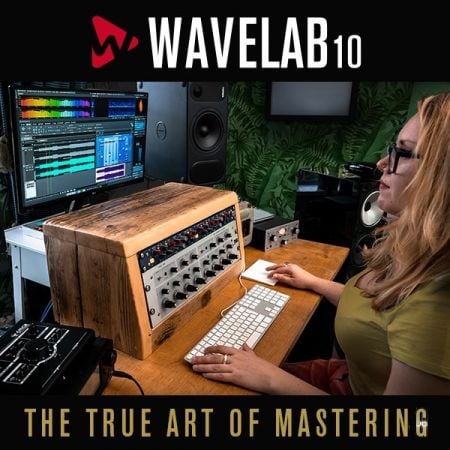MOCHA | Standalone EXE | 1.42 GB
RipX DAW PRO 添加了屡获殊荣的 Audioshop 工具和和声编辑器,可实现最精确的音频编辑,从而创建具有无限功能的 AI DAW。 还包括另外两个面板: 用于快速非破坏性清理音频的修复; 和用于编写自定义工具的 RipScripts
RipX DAW PRO 配备了 RipX AI DAW 的所有功能,然后在工作流程中添加了先进的主干清理和音频处理工具,以便您可以创建最高质量的提取音频,并以前所未有的细节水平调整/创建声音 。 您可以将其视为内置的 Izotope RX 套件。
RipX DAW PRO 添加了以下功能以及更多功能:
✓ 屡获殊荣的 Audioshop® 工具可快速轻松地修复和清理录音
✓ 无音调的音频编辑器,用于清除音调声音中的噪音
✓ 强大而独特的和声编辑器,实现终极声音编辑
✓ RipScript 脚本语言用于构建和定制您自己的工具
体验对音符、和声和原音的前所未有的控制,所有这些都在强大且易于使用的点击和拖动界面中进行。
Audioshop® 声音处理工具
✓ 强大而快速地调整音高、时间拉伸、复制和粘贴单个或一组音符、齿擦音和无音高的声音。
✓ 编辑无音高工具显示整个 Rip 从顶部到底部传播的所有无音高声音。 单击并拖动以选择未调高的声音区域并对其进行编辑。
✓ 使用“绘制声音”工具将音符、鼓和样本绘制到您的 rip 上。
✓ 使用拆分工具将笔记剪切成多个部分以供进一步编辑。
✓ 使用连接工具将笔记拼凑在一起,以便作为一个整体进行编辑。
✓ 克隆特征,例如音高变化(例如颤音)、声音(音色与音量)以及从一个音符到另一个音符的平移,例如使用克隆工具复制真实乐器演奏家的演奏风格。
✓ 使用“绘制音调”工具,只需单击并拖动即可进行精细音调调整和滑动。
✓ 使用“应用模式”工具向音符添加音高、共振峰、音量和平移的波动。
✓ 通过使用“平滑区域”工具单击并拖动音符,将音符的音高、共振峰、音色、音量和/或立体声平移混合在一起。
谐波编辑器
这不是基本的频谱编辑器 – 这些是描述音符声音的实际谐波,谐波编辑器可以完全控制它们。
非常适合消除噪音、调整音色和创造有趣的新声音。
清洁和修复音频
现场音频修复和清理功能可消除背景噪音、限制前景伪影、减少音调和嗡嗡声以及净化高音和无音调的声音。
调整音符中的泛音水平,甚至重新生成基本谐波,以恢复人声和乐器中在混音和母带制作过程中丢失的低音。
Homecalling 已修补,但您仍然可以通过单击“检查更新”来检查更新。
RipX DAW PRO adds the award-winning Audioshop tools and Harmonic Editor for the most precise audio editing available to create an AI DAW with unlimited capabilities. Two further panels are also included: Repair for quickly cleaning up audio non-destructively; and RipScripts for writing custom tools
RipX DAW PRO comes with all of the features of the RipX AI DAW, and then adds advanced stem clean-up and audio manipulation tools to the workflow so you can create the highest quality extracted audio, and tweak / create sound at unprecedented levels of detail. Think of it like a built-in Izotope RX suite.
RipX DAW PRO adds the following features and much more:
✓ Award-winning Audioshop® tools for fixing and cleaning up recordings quickly and easily
✓ Unpitched audio editor for cleaning up noise separately from pitched sounds
✓ The powerful and unique Harmonic Editor for the ultimate in sound editing
✓ RipScript scripting language for building and customizing your own tools
Experience unprecedented control over notes, harmonics and unpitched sound, all in a powerful and easy-to-use click & drag interface.
Audioshop® Sound Manipulation Tools
✓ Powerfully & quickly adjust pitch, time-stretch, copy and paste individual or groups of notes, sibilants and unpitched sounds.
✓ Edit Unpitched tool displays all unpitched sound spread over the entire Rip, from its top to its bottom. Click & drag to select a region of unpitched sound and edit it.
✓ Draw notes, drums and samples onto your rip with the Draw Sound tool.
✓ Use the Split tool to cut notes into sections for further editing.
✓ Piece together notes so you can edit as one, with the Join tool.
✓ Clone characteristics such as pitch variation (e.g. vibrato), sound (timbre with volume) & panning from one note to another, for example to duplicate a real instrumentalist’s playing style, with the Clone tool.
✓ Make fine pitch adjustments and slides simply by clicking and dragging, with the Draw Pitch tool.
✓ Add fluctuations in pitch, formant, volume, and panning to notes, using the Apply Pattern tool.
✓ Blend together the pitch, formant, timbre, volume and/or stereo panning of notes by clicking & dragging over them, with the Smooth Region tool.
Harmonic Editor
This is no basic spectrum editor – these are the actual harmonics that describe the sound of a note, and Harmonic Editor allows complete control over them.
Perfect for removing noise, adjusting timbre and creating interesting new sounds.
Clean & Repair Audio
Live audio repair and clean-up features for removing background noise, limiting foreground artifacts, reducing tones & hum, and purifying pitched and unpitched sounds.
Adjust overtone levels in notes and even regenerate fundamental harmonics, to bring back bass presence in vocals and instruments, lost during mixing & mastering.
Homecalling is patched, but you still able to Check for the updates by clicking “Check for update”.