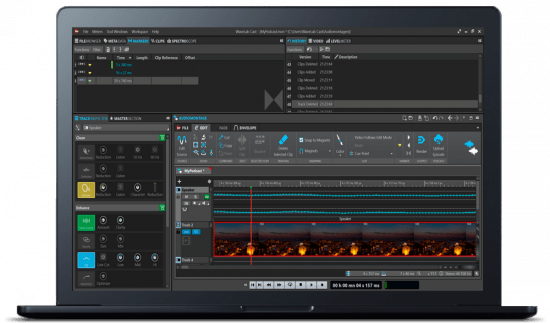VirtualDJ是dj们想用电脑播放音乐时使用的一种应用程序。因为作为一个DJ不仅仅是按下播放键,DJ不能仅仅使用iTunes或媒体播放器来表演混音。他们需要特殊的控制,如交叉栏,循环,效果等,以“混合”歌曲。dj们用它来取代唱盘和CD播放机,用数字音乐代替黑胶唱片和CD。
就像dj使用的CD播放机比普通的高保真CD播放机有更多的选择一样,VirtualDJ也比像iTunes这样简单的媒体播放机有更多的选择。它让你“混音”你的歌曲,通过播放两个或更多的轨道在同一时间,调整他们的相对速度,使他们的节奏将匹配,应用像循环等效果,交叉淡出从一边到另一边。它还可以让你刮刮你的歌曲,设置和回忆线索,以及所有其他常规功能,dj希望找到能够混合。
它可以让你组织你的曲目集合,并轻松地以dj友好的方式进行分组,使用过滤器来找到热门歌曲,或者找到兼容的bpm或键,访问你以前的播放列表,等等。如果你漏掉了一首歌,VirtualDJ会自动在互联网上找到它并直接播放(*需要额外订阅)。并且,利用我们每天从世界各地的其他VirtualDJ用户那里得到的数以百万计的自动报告,它会给你有意义的建议,告诉你在你刚刚播放完的歌曲之后,其他dj会考虑哪些歌曲去做得好。如果你把电脑连接到投影仪或俱乐部的屏幕上,VirtualDJ不仅可以播放音频,还可以播放视频或卡拉ok。
它拥有过多的效果,从传统的flanger, echo等,到更现代的“拍感知”效果,如beatgrid, slicer, loop-roll。如果你混合视频,你还会发现很多视频效果和过渡来玩。它的内置采样器将让你香料与广泛的滴和循环混合,或者你可以去创造性和合并现场表演和生产通过创造remix在飞行中使用采样器像一个排序。
VirtualDJ是即插即用,与市场上存在的大多数DJ控制器兼容。只要插上你的插头,你就可以出发了。如果您想更改任何默认行为,VirtualDJ有一个强大的“VDJScript”语言,它可以让您轻松地根据自己的喜好调整任何函数。接口也一样。如果你想改变它,我们的网站主机数以百计的用户创造的界面来取代默认的,或者你可以很容易地创建自己的界面。
从卧室dj到国际巨星,每天都有数千万人使用VirtualDJ。它被用来在俱乐部和大型体育场现场演奏,在婚礼上,私人派对上,或者只是在家里训练。除了现场使用之外,VirtualDJ还可以用来录制混音带、播客或向互联网电台广播。
为什么使用VirtualDJ Pro?
因为你真的想把你所有的音乐都放在硬盘上,而不是成箱的黑胶唱片和cd。板条箱又大又重,它们会被航空公司弄丢,cd和黑胶唱片会被划伤或损坏。但数字收藏可以随意备份,存储在u盘上。你可以与其他dj交换混音和盗版,立即在网上购买新歌曲。无论如何,越来越多的歌曲和混音现在已经不能在黑胶唱片或CD上找到了。
因为DJ软件有更多的功能,可以让你做一些在黑胶唱片或CD上不可能做的新事情,从从你的唱机上直接刮取视频剪辑,到制作复杂的混音现场采样器,或使用惊人的拍子感知效果。使用电脑的dj可以做出更好的混音。
最低系统要求:
Intel®Core™2或AMD Athlon™X2
Microsoft®Windows 7专业版(或更新版)
1280×1024分辨率(或更高)
多通道DirectX兼容声卡
1024 mb RAM
硬盘上有200MB空闲空间
主页
https://www.virtualdj.com/
VirtualDJ is the application that DJs use when they want to use a computer to play their music. Because being a DJ is more than just pressing play, DJs cannot just use iTunes or Media Player to perform a mix. They need special controls like crossfaders, loops, effects, etc, in order to “mix” the songs. It is used by DJs to replace their turntables and CD players, and use digital music instead of vinyl and CDs.
In the same way that the CD players used by DJs have more options than a regular Hi-Fi CD player, VirtualDJ has more options than a simple media player like iTunes. It lets you “mix” your songs, by playing two or more tracks at the same time, adjust their relative speed so that their tempo will match, apply effects like loops etc, and crossfade from one side to the other. It also lets you scratch your songs, set and recall cues, and all the other regular features DJs expect to find to be able to mix.
It will let you organize your collection of tracks and group them easily in a DJ-friendly way, using filter to find the hot songs, or find compatible bpm or key, access your previous playlists, etc. And if you’re missing a track, VirtualDJ will automatically find it on the Internet and stream it directly (*requires an additional subscription). And, using the millions of automatic reports we get every day from other VirtualDJ users around the world, it will give you meaningful advices on which songs other DJs consider to go well after what you just played. VirtualDJ can play not only audio tracks, but also video or karaoke, if you connect your computer to a projector or the club’s screens.
It comes with a plethora of effects, ranging from traditional flanger, echo, etc, to more modern “beat-aware” effects like beatgrid, slicer, loop-roll. And if you mix videos, you’ll also find a lot of video effects and transitions to play with. Its built-in sampler will let you spice up your mixes with a broad range of drops and loops, or you can go creative and merge live performance and production by creating remixes on-the-fly by using the sampler like a sequencer.
VirtualDJ is plug-and-play compatible with most of the DJ controllers that exist on the market. Just plug yours and you will be ready to go. And if you want to change any of the default behavior, VirtualDJ has a powerful “VDJScript” language that will let you easily tweak any functions exactly to your liking. Same for the interface. If you want to change it, our website hosts hundreds of user-made interfaces to replace the default one, or you could easily create your own.
VirtualDJ is used by tens of millions of people every day, ranging from bedroom DJs to international superstars. It is used to play live in clubs and big stadiums, at weddings, private parties, or just to train at home. And in addition to being used live, VirtualDJ can also be used to record mixtapes, podcast, or to broadcast to Internet radios.
Why Use VirtualDJ Pro?
Because you really want to have all your music on a hard-drive instead of crates of vinyl and CDs. Crates are big and heavy, they get lost by airlines, CDs and vinyl get scratched or broken. But a digital collection can be backed up at will, carried on a thumb drive. You can exchange remixes and bootlegs with other DJs, buy new tracks instantly online. And anyway, more and more tracks and remixes are just not available on vinyl or CD anymore nowadays.
Because DJ software has more functionality, and let you do new things that were just not possible on vinyl or CD. From scratching video clips straight from your turntable, to producing complex remixes live with the sampler, or using amazing beat-aware effects. DJs using computers can just make better mixes.
Minimum system requirements:
Intel® Core™ 2 or AMD Athlon™ X2
Microsoft® Windows 7 Professional (or newer)
1280×1024 resolution (or higher)
Multi-channel DirectX compatible soundcard
1024MB RAM
200MB free on the hard drive
Homepage