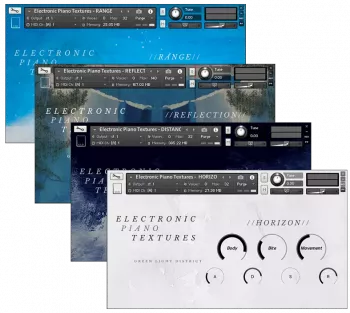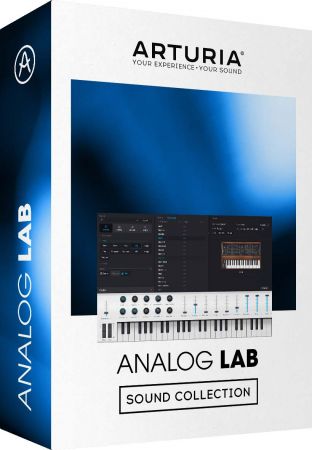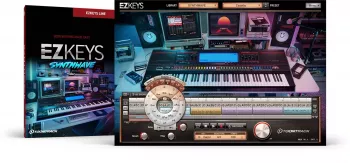生日快乐C. Bechstein Digital Grand –一年前,我们与Digital Grand一起推出了第一款用于Mac和PC的三角钢琴。 Native Instruments的KONTAKT的样本库在音质和丰富度方面可作为参考。
从1.1版开始,C。Bechstein Digital Grand的第一个全面更新将从今天开始可用。除了总体上提高性能之外,此更新还提供了一系列创新和优化。因此,琴弦共鸣的范围得到了扩展,连续工作的MIDI延音踏板的阈值现在可以单独设置。此外,还提供了新的快照,并首次使用了多乐器:其中多个麦克风信号是相位对齐的,用户可以根据需要对其进行混合。
您可以在此处的发行说明中找到所有详细信息:
固定:
ABLETON LIVE中的自动化不再同时调节所有参数(称为主机自动化ID#511)。
现在,在Native Instruments KOMPLETE键盘的显示屏中,参数CHARACTER与图形用户界面一致显示。
纠正了一个错误,该错误阻止了踏板功能“延音音量”和“弦乐强度”无法通过单个控制器编号自动执行。
在演奏有同感的泛音时,有些声音不像声学榜样-已纠正并优化了行为(请参见下文)。
新闻和优化:
优化了几个功能,从而大大减少了实际需要的声音(复音)。这意味着DIGITAL GRAND现在可以在多台计算机上运行,而不会干扰辍学现象,并且CPU负载较低。
添加了一个新的快照START HERE,其中包括几个节省资源的基本设置。
考虑到多个PC系统,减少了预设的最大可用语音数量。您可以自己轻松地将此设置调整为PC的实际性能(请参阅Digital Grand手册第24页)。
在所有快照中,关键噪音,阻尼器和踏板的音量均略有降低。
扩大了弹奏时产生同调泛音的键盘范围。
现在可以使用滑块调整可在CC#64上提供连续数据的延音踏板的阈值(“半踏板”)。
现在将上述阈值设置得更宽容,使脚在演奏时可以将脚轻轻放在踏板上,而不会增加语音负担。
添加了一个多重(Power Piano.nkm),它演示了所有三个麦克风信号(播放器,侧面和顶部)组合的选项。此外,针对此类色调图层具有合理预设的快照存储在Snapshots的“实用程序”文件夹中。
该手册已更新,并且还结合了新的Native Instruments“本机访问”工具的安装说明。
Happy Birthday C. Bechstein Digital Grand – a year ago, we introduced our first grand piano for Mac & PC with the Digital Grand. The sample library for Native Instruments´ KONTAKT serves as a reference as regards sound quality and richness in detail.
With Version 1.1, a first and comprehensive update for the C. Bechstein Digital Grand will be available from today. In addition to a general increase in performance, the update also provides a series of innovations and optimisations. Thus, the scope of the string resonances was extended and the threshold value for continuously working MIDI sustain pedals can now be set individually. Additionally, new snapshots are provided and multi-instruments used for the first time: in which several microphone signals are phase-aligned and can be mixed by the user as desired.
You can find all the details in our Release Notes here:
Fixed:
The automation in ABLETON LIVE no longer regulates all parameters simultaneously (referred to host automation ID #511).
The parameter CHARACTER is now displayed consistently with the graphical user interface in the displays for the Native Instruments KOMPLETE keyboards.
An error which hindered that the pedal functions “Sustain volume” and “Una corda intensity” could not be automated with individual controller numbers was rectified.
When playing with sympathetic overtones turned ON, some voices were not like the acoustic role model – this was rectified and the behaviour optimised (see below).
News and optimisation:
Several features were optimised, considerably reducing the number of voices actually required (polyphony). This means that the DIGITAL GRAND now runs on several computers without disturbing dropouts and with a lower CPU load.
A new snapshot, START HERE, which includes several resource saving basic settings, was added.
The pre-set maximum number of voices available was reduced, taking several PC systems into account. You can easily adjust this setting to the actual performance capability of your PC yourself (see Digital Grand manual page 24).
The volume of the key noises, dampers and pedals was slightly reduced in all snapshots.
The keyboard range which generates sympathetic overtones when playing was extended.
The threshold value for sustain pedals which can provide continuous data (“half pedal”) on CC#64 can now be adapted using a slider.
The threshold value described above is now set more tolerant, enabling the foot to rest lightly on the pedal whilst playing without increasing the voice burden.
A multi (Power Piano.nkm) was added, which demonstrates the options of the combination of all three microphone signals – Player, Side and Top. Moreover, snapshots with sensible presets for such tonal layers were stored in the Snapshots’ “Utilities” folder.
The manual was updated and also incorporates an installation description of the new Native Instruments “Native Access” tool.